Results for {phrase} ({results_count} of {results_count_total})
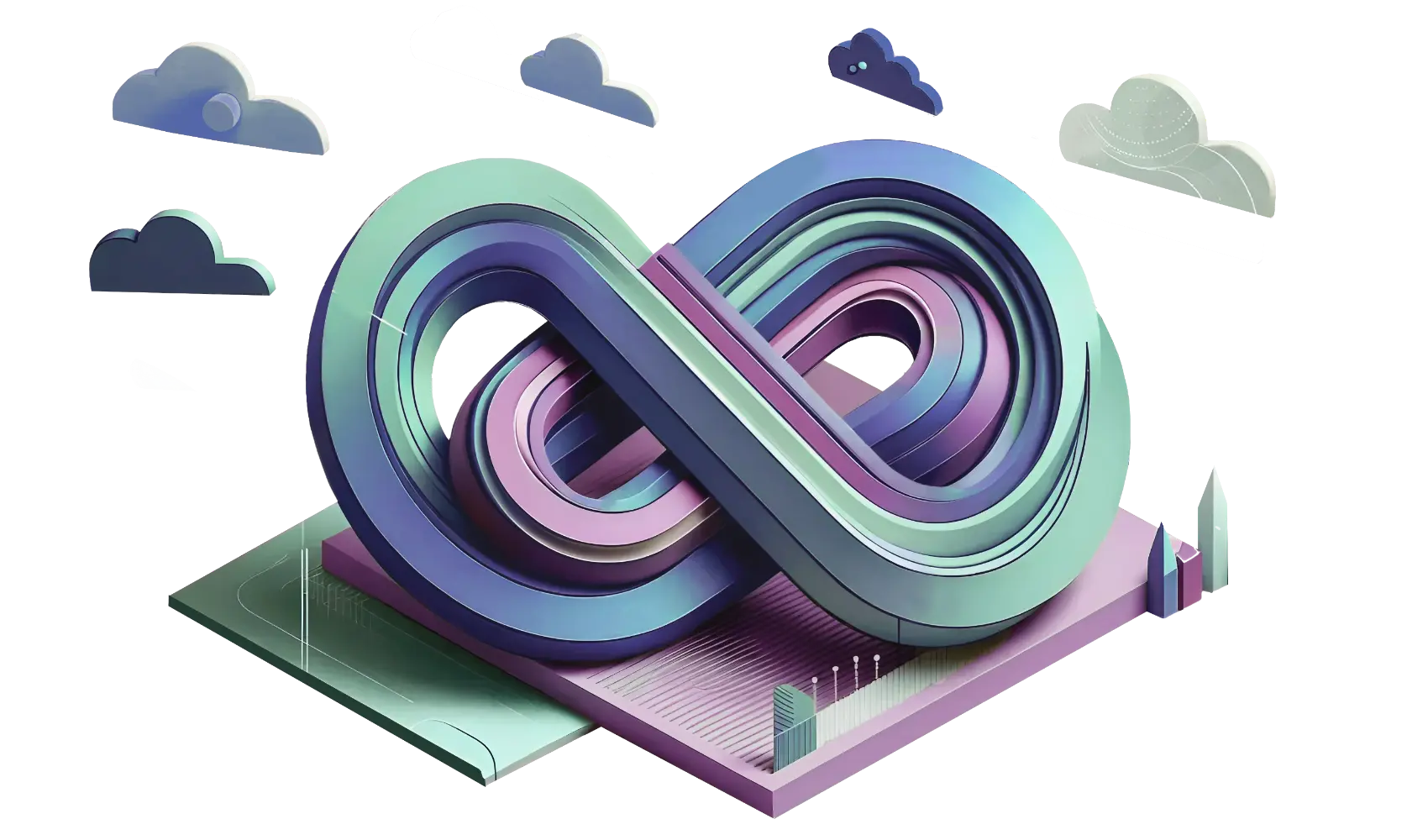
AutomationFlow360 is your go-to solution for automating and optimizing DevOps workflows. As part of our comprehensive DevOps as a Managed Service approach, it integrates advanced automation technologies to streamline your development processes and enhance operational efficiency.
With AutomationFlow360, you benefit from automated workflows that simplify and accelerate code management, deployment, and scaling. Our platform supports integration with essential DevOps tools, automates routine tasks, and ensures robust performance monitoring. By centralizing and automating your DevOps operations, AutomationFlow360 helps you achieve faster release cycles, higher productivity, and improved scalability while maintaining a secure and compliant environment.
Measurable Benefits of Enhanced Automated Workflow Efficiency
Achieve 30% faster task execution with automated CI/CD pipelines, optimizing deployment and reducing cycle times.
Reduce errors by 45% through automated testing and continuous integration, enhancing code quality and minimizing manual faults.
Boost productivity by 28% with streamlined workflows and automated build processes, enabling more efficient task completion.
Increase scalability by 40% using dynamic infrastructure scaling tools and automated resource management to handle growth.
Cut time-to-market by 50% with automated deployment pipelines and continuous delivery, speeding up product launches.
Save 35% in operational costs through efficient resource allocation and automated infrastructure management.
mprove resource allocation by 30% with automated provisioning and scaling tools, optimizing usage and reducing waste.
Adapt 25% faster to market changes with automated workflows and real-time monitoring, enhancing responsiveness.
Achieve 40% better team coordination through integrated communication tools and collaborative environments, fostering effective teamwork.
Realize 30% more efficient workflows with automated process management and continuous feedback, reducing bottlenecks and improving throughput.
Combine CI/CD360 with AutomationFlow360 to automate deployments, streamline source control, and integrate tools for faster, more efficient development cycles.
AutomationFlow360 enhances efficiency with unified code management, seamless DevOps tool integration, and advanced security, boosting collaboration and productivity.
Enable AutomationFlow360 to connect APIs, microservices, and enterprise systems. Simplify workflows with end-to-end automation and interoperability.
Core Focus Areas of DevOps Automated Workflow Solutions
Store all project code in one central repository for easy access and efficient management.
Track and manage all code changes with comprehensive, detailed version histories.
Use Git, SVN, and Mercurial for effective management of code changes and team collaboration.
Efficiently handle branch creation, merging, and conflict resolution for smooth workflows.
Secure development tools like source control with granular, role-based access permissions.
Maintain detailed logs of access and changes to ensure compliance and enhance security.
Connect with CI/CD tools to automate testing, deployment, and streamline development processes.
Automatically trigger builds and tests with each code change to ensure continuous integration.
Use static analysis tools to automatically ensure high code quality and performance standards.
Facilitate peer code reviews to uphold coding standards and improve software reliability.
Sync seamlessly with tools like Jira and Trello for efficient project tracking and management.
Integrate with Slack and Microsoft Teams for real-time communication and enhanced team collaboration.
Adjust build and deployment resources dynamically based on project demands and needs.
Manage and optimize build queues to handle multiple builds concurrently without delays.
Scan code for vulnerabilities with integrated security tools to ensure robust protection.
Ensure that code and processes comply with industry regulations and maintain high security standards.
Streamline cloud and on-prem operations while enhancing security, resource management, and access control for seamless workflows.
Strategic Advantages of DevOps Automation for CTOs, Product Teams, and IT Directors
Streamline workflows with AutomationFlow360 by automating tasks, improving resource use, and accelerating development cycles for faster results.
Automate repetitive tasks for faster project completion.
Boost efficiency by optimizing resources.
Enhance delivery speed with AutomationFlow360 by automating releases, adjusting to market shifts, and driving continuous improvements.
Speed up time-to-market with automated pipelines.
Adjust workflows to meet evolving business needs.
Manage budgets efficiently by automating processes with AutomationFlow360, ensuring optimal resource use and reducing expenses.
Maintain cost efficiency by streamlining automation.
Implement smart strategies to reduce operational expenses.
Boost teamwork with AutomationFlow360 by integrating tools, syncing workflows, and fostering seamless collaboration for better results.
Enhance communication with connected tools.
Sync platforms and workflows for better outcomes.
Explore Flexible and Cost-Effective Pricing with FinOps Integration
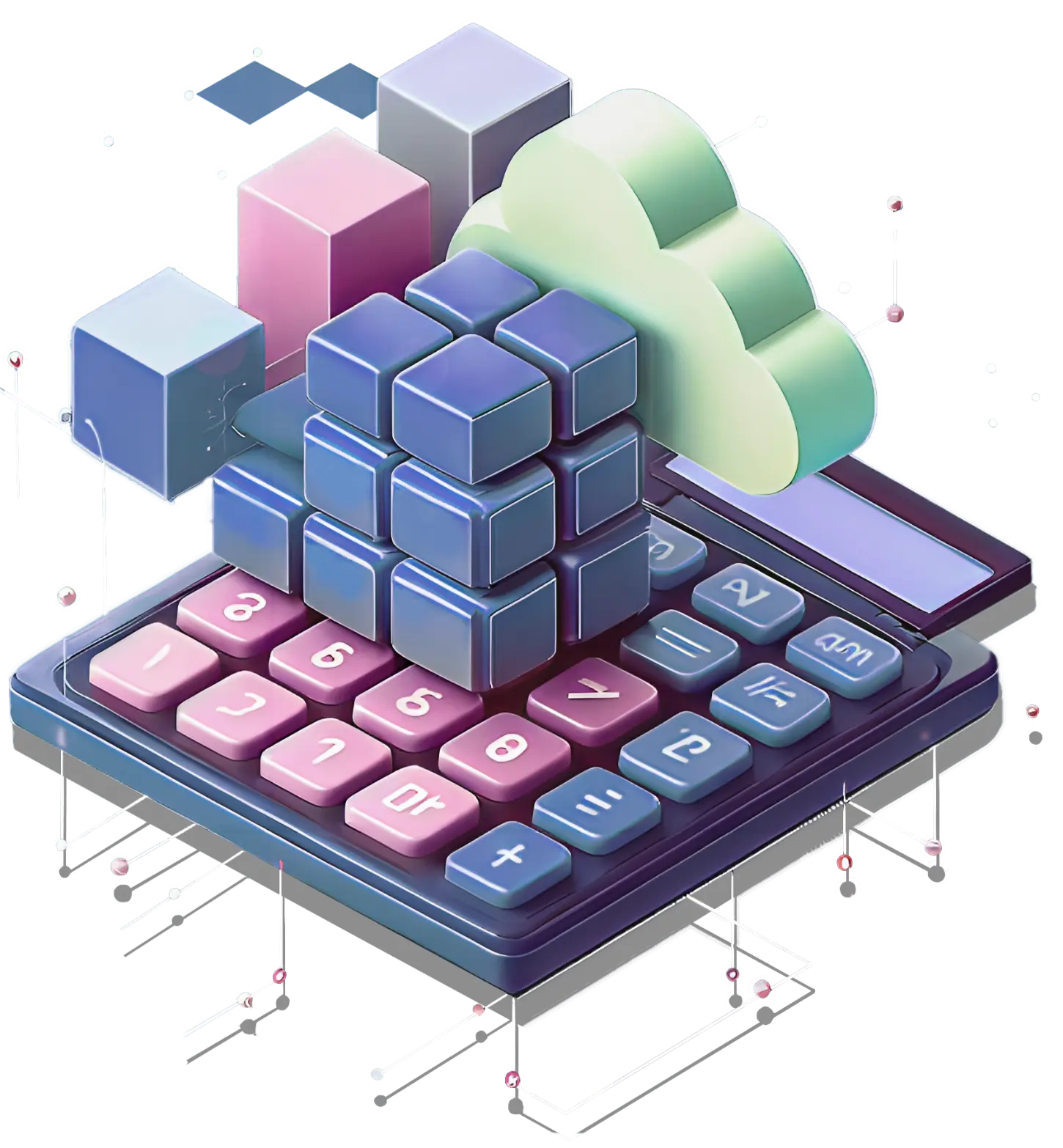
Pay for specific DevOps automation needs with our PAYS model. For instance, set up code repositories or integrate communication tools like Slack as needed, avoiding long-term commitments.
Select a Subscription-Based model for consistent costs and ongoing access. A 12-month plan covers core services like CI/CD pipeline integration and automated testing, ensuring predictable expenses and support.
Combine subscription for essential services with PAYS for additional needs. For example, subscribe to core DevOps solutions like code management and tool integrations, while using PAYS for dynamic scaling and extra features. This approach optimizes FinOps by balancing cost control with flexibility.
Enhance Your DevOps Workflows with a Customized Approach
We assess your automation workflows, focusing on DevOps integrations, repository management, and tools like issue trackers, messaging systems, and webhooks to identify areas for improvement with KubeCI360.
After the assessment, we provide a consultation to refine your automation processes, enhancing workflow efficiency and tool integrations to align with your operational goals.
We deliver personalized recommendations for optimizing your automation workflows, including strategies for integrating CI/CD pipelines and improving tool integrations like issue trackers and messaging systems.
Once approved, we implement solutions to integrate DevOps processes, automating tools such as issue trackers, messaging systems, and webhooks for seamless operation.
We continuously monitor and refine your automation workflows using performance analytics to ensure high efficiency, address emerging needs, and adapt to evolving business requirements.
As your business grows, we support scaling and adapting your automation workflows, ensuring they evolve with your needs and integrate smoothly with your DevOps environment and tools.
Start with a Free Assessment to identify automation opportunities and streamline workflows with AutomationFlow360.

AutomationFlow360 is a service under DevOpsFlow360 that automates key DevOps workflows, such as code deployment, issue tracking, project management, and collaboration tools. It streamlines development processes to improve operational efficiency and reduce manual tasks.
No, AutomationFlow360 does not handle infrastructure provisioning. Instead, it focuses on automating workflows such as source control, issue tracking, and project management, while also centralizing code repositories and managing access control.
AutomationFlow360 integrates with a variety of third-party tools, including:
Monitoring and logging of all automated DevOps workflows in AutomationFlow360 are managed by DevOpsInsight360. It provides real-time insights into the health, performance, and security of automated processes, helping teams identify and resolve issues proactively.
AutomationFlow360 centralizes your code repositories, allowing all teams to access the latest code versions in a consistent and controlled manner. This helps improve collaboration and ensures proper version management across development projects.
Yes, AutomationFlow360 integrates automated security checks into DevOps workflows. This ensures that code is reviewed for security vulnerabilities before deployment, minimizing risks.
AutomationFlow360 integrates with collaboration tools like Slack and Microsoft Teams, ensuring that teams can communicate efficiently across platforms. This enables better coordination between development, operations, and project management teams.
AutomationFlow360 connects ITSM tools like ServiceNow with your DevOps workflows, enabling seamless management of service requests, tickets, and incidents. By automating the flow of information between service desks and development teams, it streamlines issue tracking and ensures faster resolution. This integration allows operations and support teams to work in sync with development, enhancing overall productivity.
AutomationFlow360 integrates collaboration platforms like Slack or Microsoft Teams with development and project management tools. This allows for real-time communication, issue tracking, and project updates across teams. By centralizing communication and connecting it with DevOps workflows, AutomationFlow360 helps teams collaborate more effectively, ensuring that all stakeholders are aligned throughout the project lifecycle.
AutomationFlow360 automates repetitive DevOps tasks such as code deployments, testing, and configuration management. Workflow orchestration ensures that these tasks are executed in a predefined sequence, minimizing manual intervention and improving operational efficiency. By automating tasks across different tools and platforms, AutomationFlow360 helps DevOps teams deliver software faster and with fewer errors.
AutomationFlow360 integrates project management tools such as Jira or Asana with DevOps workflows, enabling teams to automatically track task progress and align project management efforts with development milestones. This streamlining ensures that project managers and development teams are working from the same set of data, reducing miscommunication and improving project visibility.
AutomationFlow360 integrates with various third-party tools such as:
AutomationFlow360 is ideal for DevOps teams looking to automate routine tasks, integrate communication and collaboration tools, and enhance project management across departments. Organizations that need streamlined workflows and better team collaboration will benefit from its features.