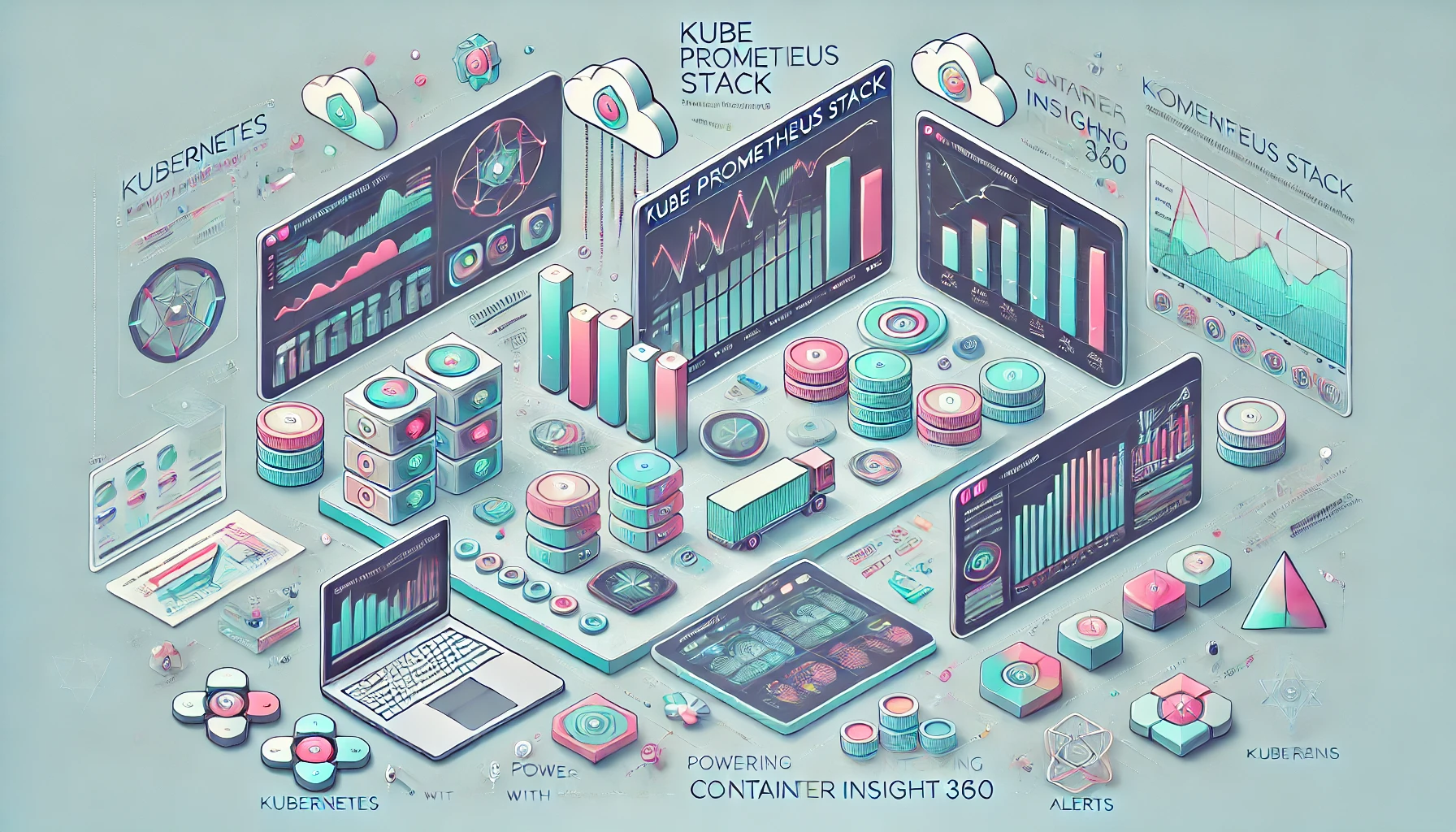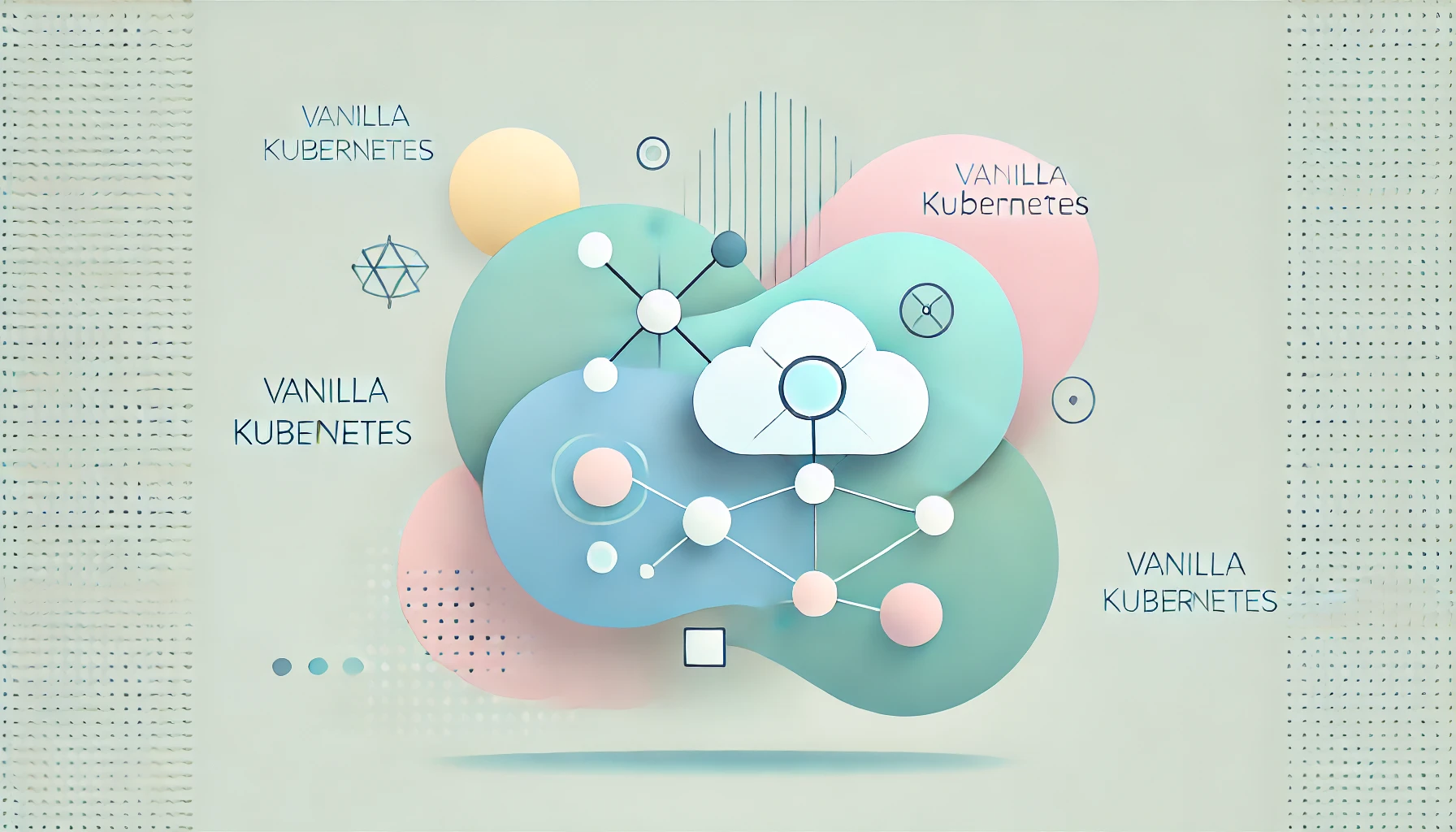Continuous Integration (CI) has become a cornerstone of modern software development, particularly in the realm of DevOps. It refers to the practice of automatically integrating code changes from multiple contributors into a shared repository several times a day. The goal is to detect and address integration issues early, leading to a more stable codebase and faster development cycles. In this article, we’ll explore the best tools for continuous integration, highlighting their features, benefits, and ideal use cases.
What is Continuous Integration?
Basic Concept of Continuous Integration
Continuous Integration is a development practice where developers frequently commit code changes to a central repository. Each integration is automatically verified by an automated build and test process, ensuring that code changes do not break the existing codebase.
Workflow of Continuous Integration
The typical CI workflow involves developers committing code to a version control system. Upon each commit, the CI server triggers an automated build and testing process. If the build passes, the code is merged into the main branch; if not, developers are notified of the issues that need to be addressed.
# Example of a basic CI workflow configuration in YAML
stages:
- build
- test
build-job:
stage: build
script:
- make build
test-job:
stage: test
script:
- make testBenefits of Continuous Integration
The benefits of CI are manifold. It enables early detection of integration bugs, reduces the cost of finding and fixing defects, improves code quality, and accelerates the delivery of software products.
Why Continuous Integration Matters in DevOps
Enhancing Collaboration with Continuous Integration
In a DevOps environment, CI fosters better collaboration among team members. By integrating code changes frequently, team members are always working with the latest version of the codebase, minimizing conflicts and improving overall productivity.
Reducing Integration Issues with Continuous Integration
CI helps in identifying integration issues early in the development cycle, preventing the “integration hell” that often occurs when developers integrate their changes at the end of the development cycle.
Accelerating Delivery with Continuous Integration
By automating the build and testing process, CI allows teams to deliver features faster and more reliably. This is crucial in today’s fast-paced software development environment where time-to-market is a significant competitive advantage.
Key Features of Effective Continuous Integration Tools
Automated Testing in Continuous Integration
One of the most critical features of CI tools is the ability to automate testing. Automated tests run with every integration, ensuring that new code changes do not introduce errors.
Easy Configuration of Continuous Integration Tools
Effective CI tools should be easy to configure and integrate with existing development workflows. This includes support for various version control systems, programming languages, and build tools.
Scalability of Continuous Integration Tools
As projects grow, the CI tool should be able to scale accordingly. This means handling more build jobs, supporting larger teams, and integrating with additional tools and services.
Integration with Other Tools
CI tools should seamlessly integrate with other tools in the development pipeline, such as issue trackers, deployment tools, and monitoring systems. This ensures a smooth and efficient workflow from code commit to production deployment.
Top Continuous Integration Tools
Overview of Top Continuous Integration Tools
The market offers a plethora of CI tools, each with its unique features and strengths. Some of the most popular ones include Jenkins, GitLab CI/CD, CircleCI, Travis CI, Bamboo, TeamCity, Azure DevOps, and Bitbucket Pipelines.
Quick Comparison of Top Continuous Integration Tools
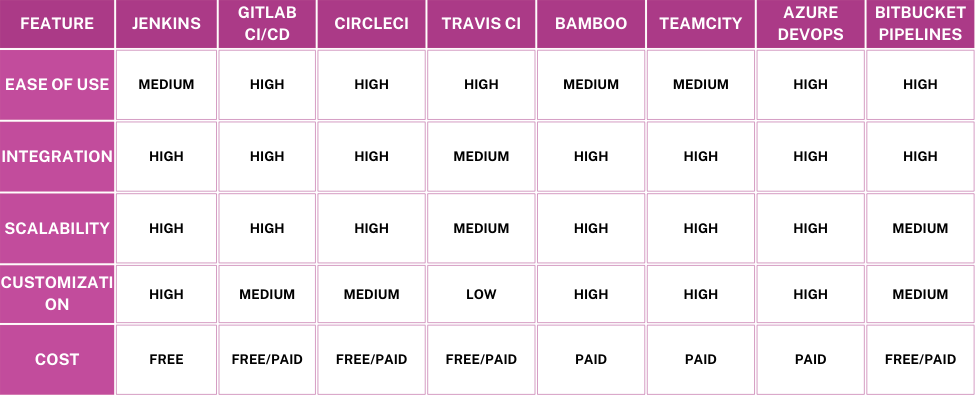
Jenkins
Overview of Jenkins
Jenkins is an open-source automation server widely used for CI/CD. It has a vast plugin ecosystem that allows it to integrate with numerous tools and services.
Key Features of Jenkins
Jenkins offers extensive customization through plugins, support for distributed builds, and robust community support. It can handle complex workflows and scales well for large teams.
Pros and Cons of Jenkins
Pros: Highly customizable, extensive plugin support, large community.
Cons: Can be complex to set up and manage, requires significant resources.
Best Use Cases for Jenkins
Jenkins is ideal for teams that need a highly customizable and scalable CI solution and are willing to invest time in setup and maintenance.
For detailed steps on setting up a Jenkins CI/CD pipeline, you can refer to How to Set Up a Jenkins CI/CD Pipeline.
GitLab CI/CD
Overview of GitLab CI/CD
GitLab CI/CD is a part of the GitLab platform, offering integrated CI/CD capabilities. It is designed to work seamlessly with GitLab’s version control system.
Key Features of GitLab CI/CD
GitLab CI/CD provides integrated pipeline management, built-in container registry, and robust security features. It supports auto-scaling of CI runners and integrates well with Kubernetes.
Pros and Cons of GitLab CI/CD
Pros: Integrated with GitLab, easy to use, good security features.
Cons: Limited to GitLab repositories, can be resource-intensive.
Best Use Cases for GitLab CI/CD
GitLab CI/CD is best for teams already using GitLab for version control and seeking an integrated solution with robust features.
CircleCI
Overview of CircleCI
CircleCI is a cloud-based CI/CD tool that supports rapid development and iteration. It offers both cloud and on-premises options.
Key Features of CircleCI
CircleCI features easy setup, fast performance, and robust integrations with popular tools. It supports parallelism and Docker, making it suitable for modern development workflows.
Pros and Cons of CircleCI
Pros: Fast, easy to use, strong support for Docker.
Cons: Pricing can be high for large teams, limited support for on-premises installations.
Best Use Cases for CircleCI
CircleCI is ideal for teams looking for a fast, easy-to-use CI/CD solution with strong Docker support and scalability.
Travis CI
Overview of Travis CI
Travis CI is a popular CI tool known for its simplicity and ease of use. It integrates well with GitHub and offers both cloud and enterprise versions.
Key Features of Travis CI
Travis CI provides seamless integration with GitHub, automated testing, and support for multiple programming languages. It is easy to set up and configure.
Pros and Cons of Travis CI
Pros: Simple setup, good integration with GitHub, supports multiple languages.
Cons: Limited customization, less suitable for complex workflows.
Best Use Cases for Travis CI
Travis CI is perfect for small to medium-sized teams that need a simple, easy-to-use CI tool integrated with GitHub.
Bamboo
Overview of Bamboo
Bamboo is a CI/CD tool by Atlassian, designed to work seamlessly with other Atlassian products like JIRA and Bitbucket.
Key Features of Bamboo
Bamboo offers strong integration with Atlassian tools, powerful build plans, and support for various technologies. It also provides excellent deployment capabilities.
Pros and Cons of Bamboo
Pros: Great integration with Atlassian products, powerful features.
Cons: Expensive, limited community support compared to open-source tools.
Best Use Cases for Bamboo
Bamboo is best suited for teams using Atlassian’s suite of tools and looking for a powerful, integrated CI/CD solution.
TeamCity
Overview of TeamCity
TeamCity by JetBrains is a powerful CI/CD tool known for its flexibility and robust feature set. It supports a wide range of technologies and integrates well with various tools.
Key Features of TeamCity
TeamCity offers excellent build configuration, comprehensive reporting, and powerful integrations. It supports build chains and parallel builds.
Pros and Cons of TeamCity
Pros: Flexible, comprehensive features, good integration support.
Cons: Complex setup, higher cost for large teams.
Best Use Cases for TeamCity
TeamCity is ideal for teams needing a flexible and powerful CI/CD tool with extensive configuration options.
Azure DevOps
Overview of Azure DevOps
Azure DevOps by Microsoft offers a suite of development tools, including Azure Pipelines for CI/CD. It supports various platforms and integrates well with other Azure services.
Key Features of Azure DevOps
Azure DevOps provides cloud-hosted pipelines, robust security, and integration with GitHub and Azure services. It supports containers and Kubernetes.
Pros and Cons of Azure DevOps
Pros: Strong integration with Microsoft and Azure services, comprehensive features.
Cons: Can be complex to set up, pricing based on usage.
Best Use Cases for Azure DevOps
Azure DevOps is perfect for teams using Microsoft technologies and looking for an integrated CI/CD solution within the Azure ecosystem.
Bitbucket Pipelines
Overview of Bitbucket Pipelines
Bitbucket Pipelines is a CI/CD service integrated into Bitbucket. It offers simple configuration through YAML files and integrates seamlessly with Atlassian tools.
Key Features of Bitbucket Pipelines
Bitbucket Pipelines provides easy setup, strong integration with Bitbucket, and support for Docker. It also offers automatic scaling and parallel steps.
Pros and Cons of Bitbucket Pipelines
Pros: Integrated with Bitbucket, simple configuration, good for Docker.
Cons: Limited to Bitbucket repositories, fewer features compared to standalone CI tools.
Best Use Cases for Bitbucket Pipelines
Bitbucket Pipelines is ideal for teams using Bitbucket for version control and seeking an integrated CI/CD solution.
Choosing the Right CI Tool for Your Team
Factors to Consider When Choosing Continuous Integration Tools
When choosing a CI tool, consider factors such as ease of use, integration capabilities, scalability, and cost. Evaluate the specific needs of your team and the complexity of your projects.
Evaluating Team Needs for Continuous Integration
Understand your team’s workflow, the technologies you use, and the level of expertise within your team. This will help in selecting a tool that fits seamlessly into your development process.
Making the Final Decision on Continuous Integration Tools
After evaluating your needs and the available options, make an informed decision. Consider trialing a few tools to see which one works best for your team.
Future Trends in Continuous Integration
Automation Advances in Continuous Integration
Future trends in CI include increased automation, with tools leveraging AI and machine learning to optimize builds, tests, and deployments.
Integration with AI in Continuous Integration
AI integration will play a significant role in predicting build failures, optimizing resource usage, and providing intelligent insights into the CI/CD process.
Emerging Tools in Continuous Integration
New CI tools and platforms are emerging, offering innovative features and improved performance. Keep an eye on the latest developments to stay ahead.
Conclusion
Selecting the best tools for continuous integration in DevOps is crucial for enhancing your software development process. By understanding the strengths and weaknesses of various CI tools and how they fit into your workflow, you can make an informed decision that boosts productivity and accelerates delivery. Whether you choose Jenkins, GitLab CI/CD, CircleCI, Travis CI, Bamboo, TeamCity, Azure DevOps, or Bitbucket Pipelines, the key is to find a tool that meets your team’s specific needs and integrates seamlessly into your development process.
Additional Resources
For more insights on automated testing tools, CI/CD benefits, and understanding DevOps, check out these articles:
- Top 10 Automated Testing Tools for 2024
- How to Set Up a Jenkins CI/CD Pipeline
- Enhancing Software Development Workflows: Strategies and Tools
- Understanding DevOps and Its Practices
For further information and official documentation: