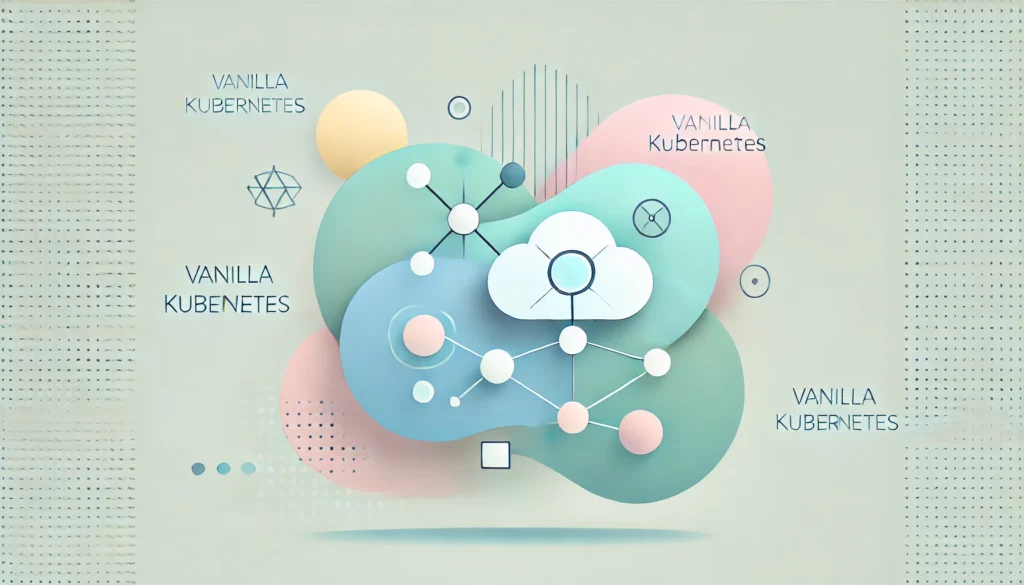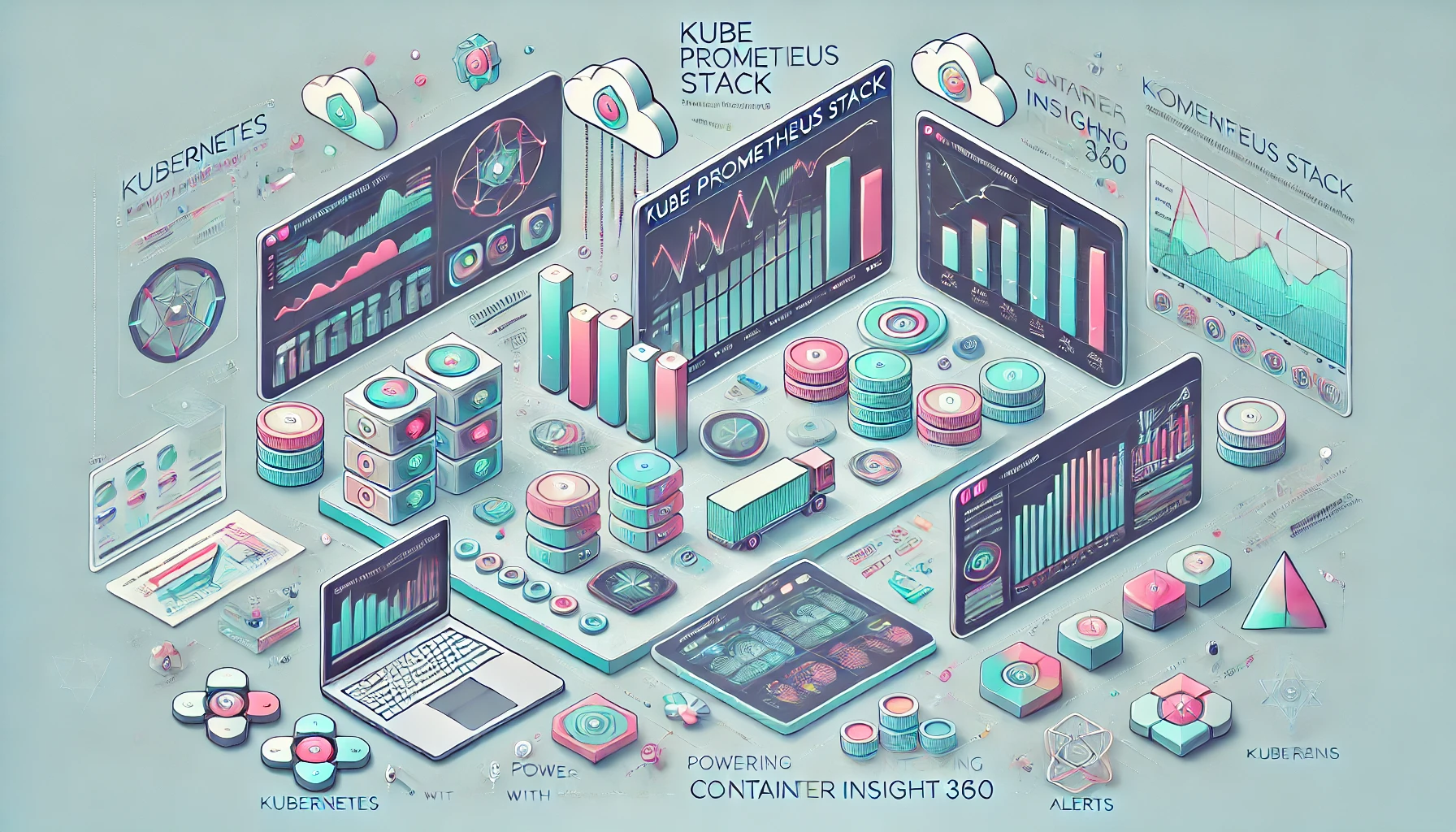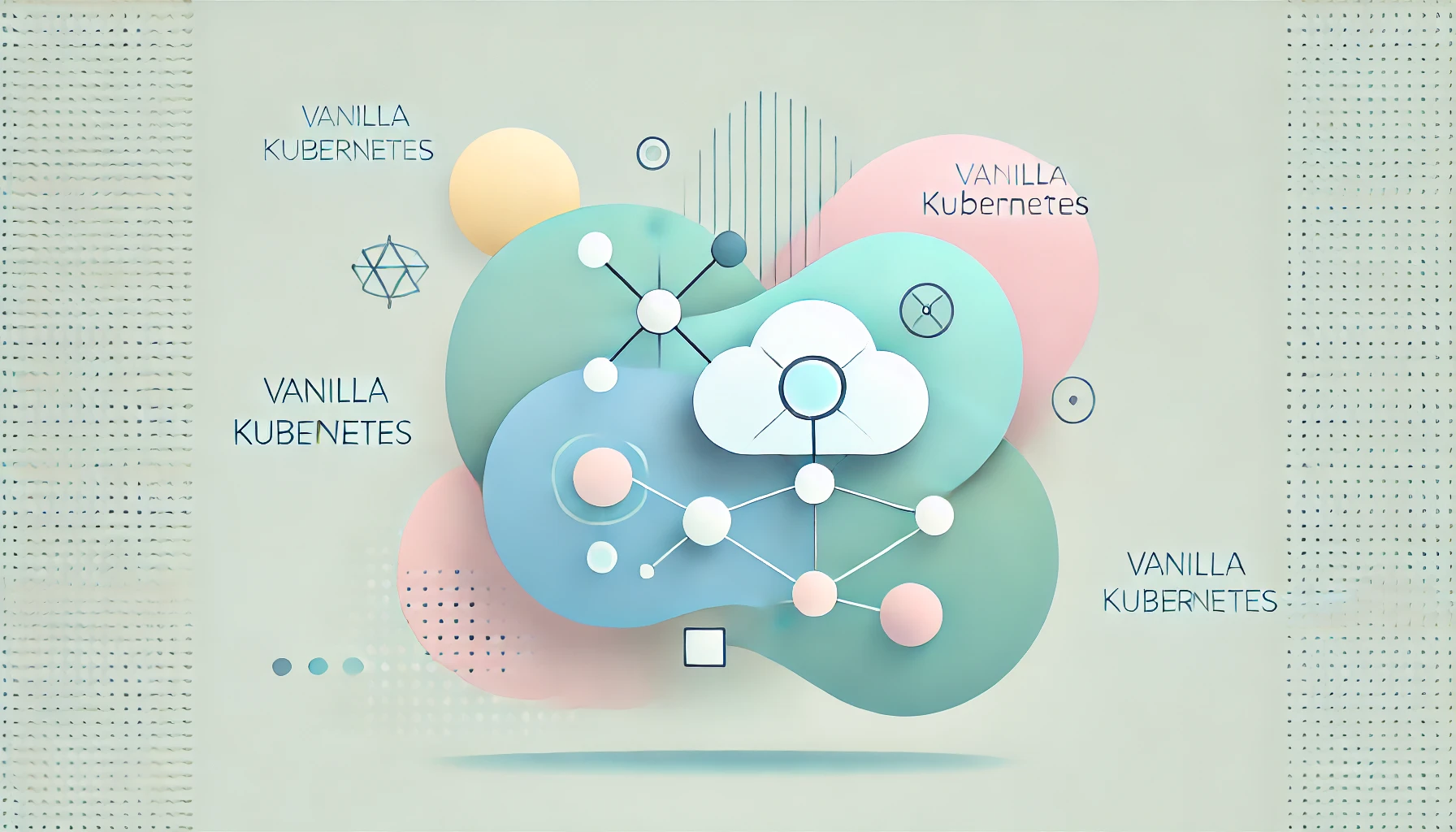Kubernetes, an open-source container orchestration platform, has become the standard for managing containerized applications. When we talk about Vanilla Kubernetes, we refer to the unmodified upstream Kubernetes distribution. This is the “pure” version of Kubernetes without additional customizations or vendor-specific integrations. Understanding Vanilla Kubernetes is crucial for developers and DevOps teams looking to maintain full control over their cluster architecture and configurations.
What is Vanilla Kubernetes?
Vanilla Kubernetes is the upstream, original version of Kubernetes as maintained by the Cloud Native Computing Foundation (CNCF). It serves as the baseline for many Kubernetes distributions like OpenShift, AKS (Azure Kubernetes Service), GKE (Google Kubernetes Engine), and EKS (Elastic Kubernetes Service).
Characteristics of Vanilla Kubernetes:
- Unmodified Source Code: Directly downloaded from Kubernetes’ GitHub repository.
- Flexibility: Provides full control over setup, management, and configuration.
- Community-Driven: Supported and maintained by a global open-source community.
- No Vendor Lock-In: Offers a clean slate without proprietary integrations.
Core Components of Vanilla Kubernetes
Vanilla Kubernetes comprises several components that work together to manage containers at scale. Here’s a breakdown:
1. Control Plane
The control plane manages the Kubernetes cluster and orchestrates tasks like scheduling and scaling.
- Kube-API Server: The gateway for all RESTful calls to the cluster.
- Etcd: A distributed key-value store for cluster state and configuration.
- Kube-Scheduler: Decides which nodes will run newly created pods.
- Kube-Controller-Manager: Handles background tasks like scaling and maintaining desired states.
- Cloud-Controller-Manager: Integrates with cloud-specific APIs for resources like load balancers.
2. Worker Nodes
Worker nodes execute workloads.
- Kubelet: An agent that ensures containers are running.
- Kube-Proxy: Manages networking and forwards requests.
- Container Runtime: Runs containers (e.g., Docker, containerd, or CRI-O).
3. Add-Ons
Enhance Kubernetes functionality:
- DNS: Manages service discovery.
- Dashboard: Provides a UI for cluster management.
- Monitoring Tools: Track metrics using tools like Prometheus.
Installing Vanilla Kubernetes
Installing Vanilla Kubernetes requires manual steps to set up the control plane and worker nodes. Tools like kubeadm, minikube, or manual configuration methods can be used.
Option 1: Using kubeadm
Kubeadm simplifies cluster setup while staying close to Vanilla Kubernetes.
- Install dependencies:
apt-get install -y kubelet kubeadm kubectl2. Initialize the control plane:
kubeadm init --pod-network-cidr=192.168.0.0/163. Configure kubectl for the current user:
mkdir -p $HOME/.kube
cp -i /etc/kubernetes/admin.conf $HOME/.kube/config4. Add worker nodes:
kubeadm join <control-plane-ip>:6443 --token <token> --discovery-token-ca-cert-hash sha256:<hash>Option 2: Using Minikube
Minikube provides a single-node Kubernetes cluster for testing and development.
- Install Minikube:
curl -LO https://storage.googleapis.com/minikube/releases/latest/minikube-linux-amd64
chmod +x minikube-linux-amd64
mv minikube-linux-amd64 /usr/local/bin/minikube2. Start the cluster:
minikube start3. Access the dashboard:
minikube dashboardAdvantages of Vanilla Kubernetes
- Full Control: Customize and configure every aspect of your cluster.
- Flexibility: Freedom to integrate third-party tools and add-ons.
- No Vendor Lock-In: Port your cluster to any environment without restrictions.
- Community Support: Access a vast array of open-source tools and a supportive community.
Challenges of Vanilla Kubernetes
- Complex Setup: Requires manual configuration, especially for large clusters.
- Maintenance Overhead: Users are responsible for updates, security patches, and scaling.
- Steep Learning Curve: Demands deep knowledge of Kubernetes internals.
- Limited Ecosystem: Unlike managed Kubernetes, Vanilla Kubernetes doesn’t include built-in integrations or advanced monitoring tools.
Use Cases for Vanilla Kubernetes
- Learning and Experimentation:
- Ideal for developers and students to understand Kubernetes internals.
- Provides a sandbox for testing new features.
- Custom Solutions:
- Companies with specific requirements can build tailored Kubernetes clusters.
- Air-Gapped Environments:
- Suitable for secure, offline deployments in industries like defense or healthcare.
- Multi-Cloud Deployments:
- Avoid vendor lock-in and maintain a consistent Kubernetes experience across clouds.
Vanilla Kubernetes vs. Managed Kubernetes
| Feature | Vanilla Kubernetes | Managed Kubernetes |
|---|---|---|
| Setup | Manual, requires expertise | Simplified, handled by provider |
| Customization | Fully customizable | Limited by provider’s constraints |
| Maintenance | User’s responsibility | Provider handles upgrades and maintenance |
| Cost | Infrastructure costs only | Additional costs for managed services |
| Vendor Lock-In | None | Bound to provider |
Best Practices for Using Vanilla Kubernetes
- Automate Deployment: Use Infrastructure-as-Code (IaC) tools like Terraform or Ansible.
- Secure the Cluster:
- Enable Role-Based Access Control (RBAC).
- Regularly rotate tokens and certificates.
- Monitor and Log:
- Deploy Prometheus and Grafana for monitoring.
- Use Fluentd or Elasticsearch for logging.
- Backup etcd:
- Regularly back up etcd to avoid losing cluster state.
- Test and Document:
- Create test environments to validate changes.
- Document all configurations and policies.
Case Study: Deploying a Production-Grade Vanilla Kubernetes Cluster
Scenario: A fintech company needs a secure, highly available Kubernetes cluster for microservices.
- Design: Set up a multi-node cluster with separate control plane and worker nodes.
- Networking: Configure Calico for advanced networking and network policies.
- Security: Use Kubernetes Secrets and RBAC to secure sensitive data.
- Scaling: Implement Horizontal Pod Autoscaler (HPA) for workload scaling.
- Monitoring: Deploy Prometheus for metrics and Grafana for visualization.
Conclusion
Vanilla Kubernetes provides unparalleled flexibility and control for developers and organizations that need a pure Kubernetes experience. While it requires more effort to configure and maintain, the trade-offs are worth it for projects that demand customization and independence. By understanding its components, installation methods, advantages, and challenges, you can leverage Vanilla Kubernetes to build scalable and resilient applications.
To get started, explore the Kubernetes official documentation. Whether you’re deploying on-premises, in the cloud, or in hybrid environments, Vanilla Kubernetes offers a robust foundation for container orchestration.