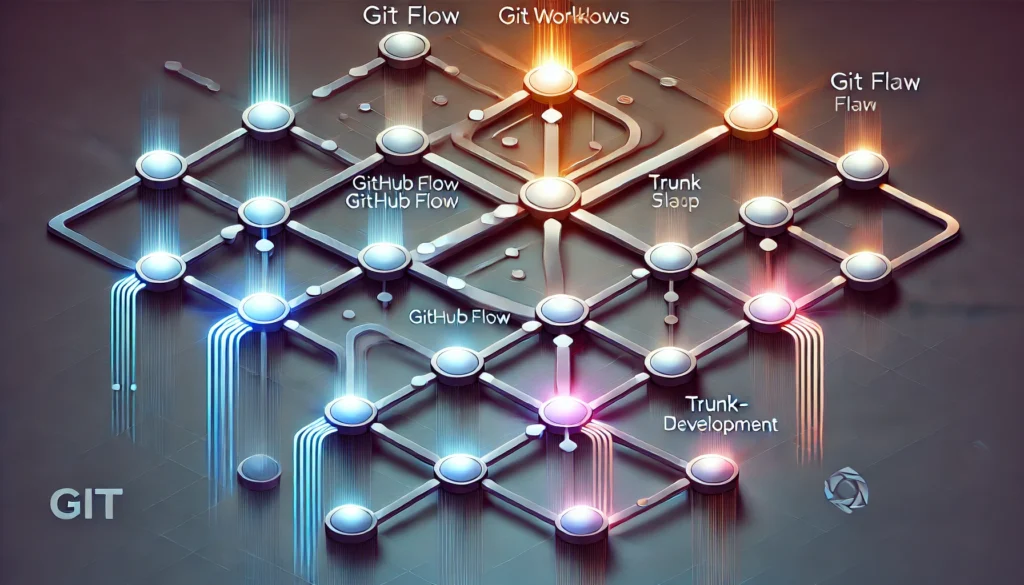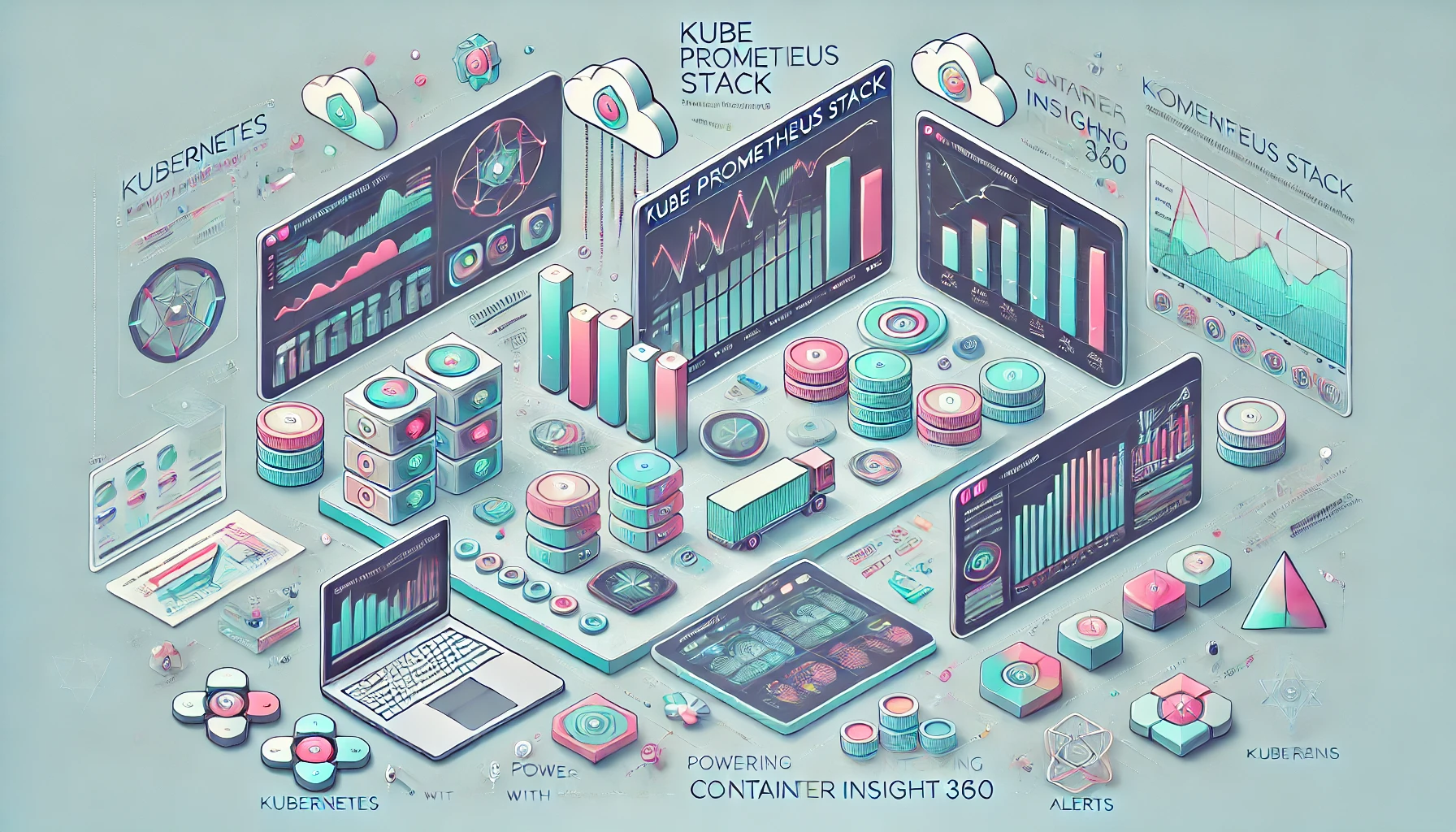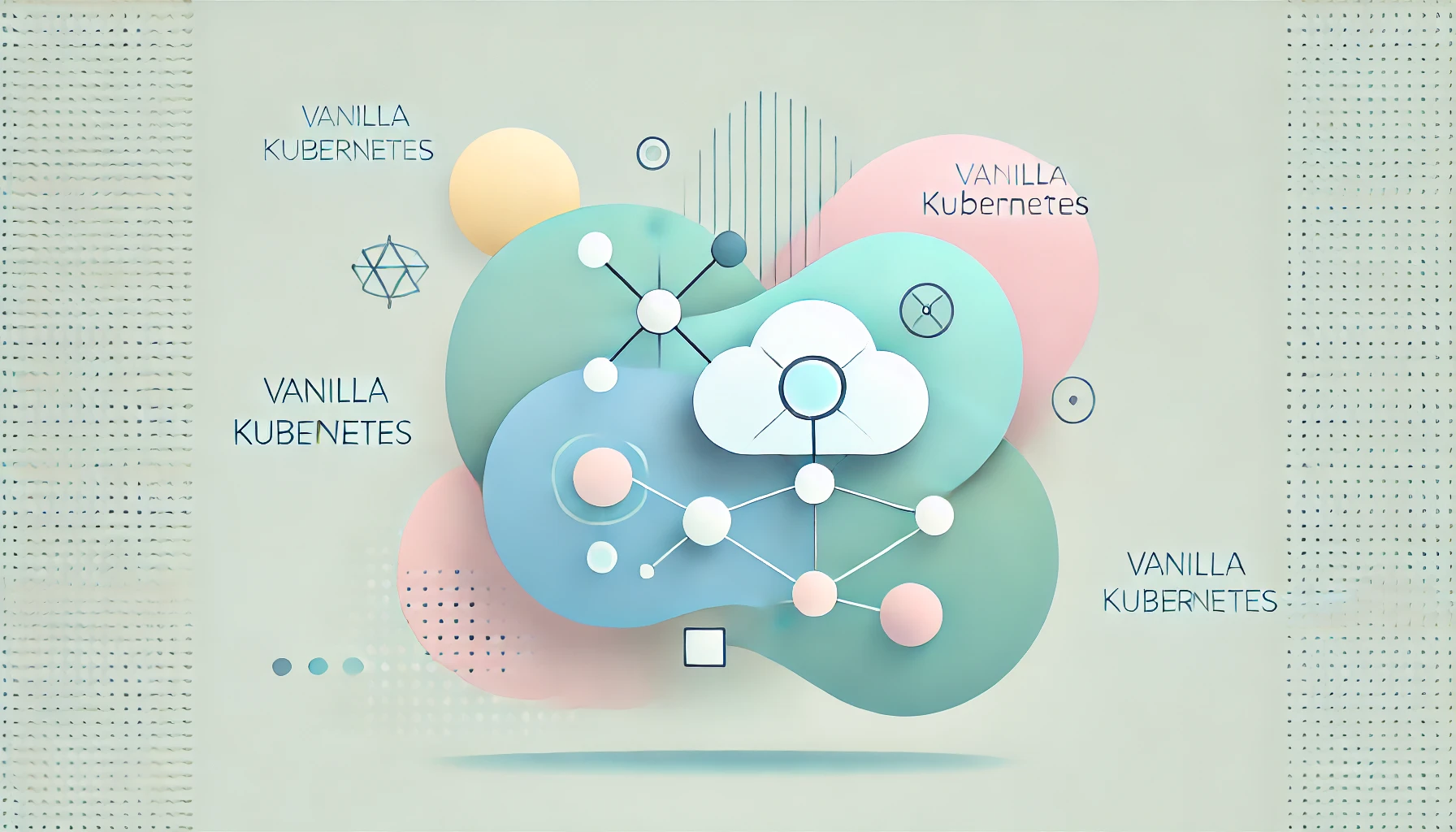Efficient Git workflows are essential for maintaining streamlined development processes, especially in modern CI/CD pipelines. This article explores popular branching strategies, including Git Flow, GitHub Flow, and trunk-based development, helping you choose the right workflow for your projects.
What Are Git Workflows?
Git workflows define how teams use branches to collaborate, organize tasks, and deliver code efficiently. Choosing the right workflow can:
- Enhance collaboration.
- Reduce conflicts.
- Streamline deployments.
1. Git Flow: Structured Development for Complex Projects
Git Flow, introduced by Vincent Driessen, is a highly structured workflow designed for large projects with strict versioning requirements.
Key Features of Git Flow:
- Main Branches:
main(ormaster): Stores production-ready code.develop: Integrates features and prepares for the next release.
- Supporting Branches:
feature/*: For new features or tasks.release/*: For preparing releases.hotfix/*: For urgent production fixes.
How It Works:
- Create a feature branch:
git checkout -b feature/add-login2. Merge into develop when the feature is complete:
git checkout develop
git merge feature/add-login3. Create a release branch from develop:
git checkout -b release/1.04. After testing, merge release into main and tag it:
git checkout main
git merge release/1.0
git tag v1.0Pros:
- Clear structure for complex projects.
- Separation of concerns for features, releases, and hotfixes.
Cons:
- Overhead for small teams or projects.
- Requires frequent merges between branches.
2. GitHub Flow: Simplified Workflow for Continuous Delivery
GitHub Flow is a lightweight workflow ideal for teams practicing continuous integration and delivery (CI/CD).
Key Features of GitHub Flow:
- A single
mainbranch for production-ready code. - Short-lived feature branches.
- Pull requests for code reviews and merging.
How It Works:
- Create a feature branch:
git checkout -b feature/add-auth2. Push the branch and create a pull request:
git push origin feature/add-auth3. Team members review and approve the pull request.
4. Merge the pull request into main:
git checkout main
git merge feature/add-auth5. Deploy directly from the main branch.
Pros:
- Simple and fast for small teams or projects.
- Encourages frequent merges and deployment.
Cons:
- Limited support for long-running features.
- No dedicated branch for integration or staging.
3. Trunk-Based Development: Continuous Integration Made Easy
Trunk-based development emphasizes direct collaboration on a single branch, commonly main or trunk.
Key Features of Trunk-Based Development:
- All developers commit to
main. - Features are integrated frequently (multiple times daily).
- Feature toggles manage incomplete work.
How It Works:
- Developers work in short-lived branches or directly on
main. - Use feature toggles to hide incomplete functionality.
- Test and deploy code continuously from
main.
Pros:
- Reduces merge conflicts.
- Accelerates CI/CD pipelines.
- Ideal for fast-paced teams and microservices.
Cons:
- Requires discipline to avoid breaking
main. - Not suitable for teams with long-running features.
Comparison of Git Workflows
| Workflow | Best For | Advantages | Challenges |
|---|---|---|---|
| Git Flow | Large, versioned projects | Structured branching, isolated releases | High overhead for small projects |
| GitHub Flow | Small teams, continuous delivery | Simplicity, encourages collaboration | Limited support for long-running features |
| Trunk-Based Dev | Fast-paced teams, microservices | Minimal conflicts, faster delivery | Simplicity encourages collaboration |
Choosing the Right Workflow
Consider the following when choosing a workflow:
- Team Size: Smaller teams may prefer GitHub Flow for its simplicity, while larger teams benefit from Git Flow’s structure.
- Deployment Frequency: Trunk-based development suits fast deployments, while Git Flow supports scheduled releases.
- Project Type: Complex projects with multiple versions often require Git Flow, while microservices align with trunk-based development.
Case Studie
Case Study 1: Git Flow for Enterprise Applications
A financial software team uses Git Flow to manage multiple releases and ensure rigorous testing. Hotfix branches allow them to patch production issues quickly without disrupting ongoing development.
Case Study 2: GitHub Flow for Startups
A small e-commerce startup uses GitHub Flow for its simplicity. Developers deploy features directly from main, ensuring rapid iteration and feedback.
Case Study 3: Trunk-Based Development for Microservices
A DevOps team working on a microservices architecture uses trunk-based development to deploy updates multiple times a day, reducing conflicts and accelerating delivery.
Best Practices for Git Workflow
- Automate Testing and Deployment:
- Use CI/CD tools like Jenkins, GitHub Actions, or GitLab CI to automate workflows.
- Code Reviews:
- Encourage pull requests and peer reviews to maintain code quality.
- Clear Commit Messages:
- Use descriptive messages for better collaboration and traceability.
- Regular Training:
- Train your team on Git commands and the chosen workflow to ensure consistency.
Conclusion
Git workflows are the backbone of effective version control and collaboration. Whether you choose Git Flow, GitHub Flow, or trunk-based development, each offers unique advantages tailored to specific project needs. Evaluate your team size, deployment frequency, and project complexity to select the best workflow for your team.
For more insights into Git and DevOps best practices, explore the Git Official Documentation. With the right workflow, you can streamline development and deliver robust, high-quality software.