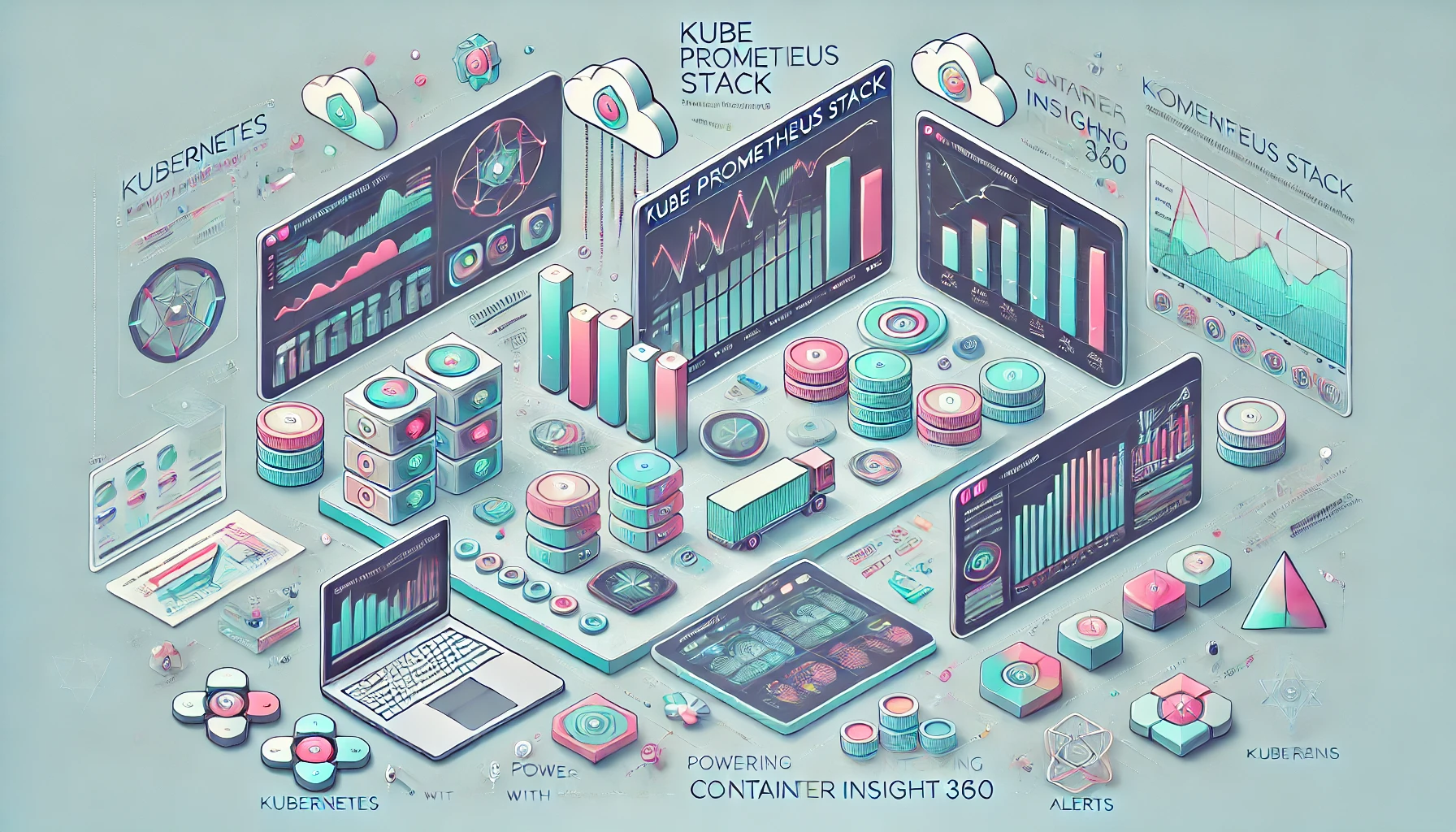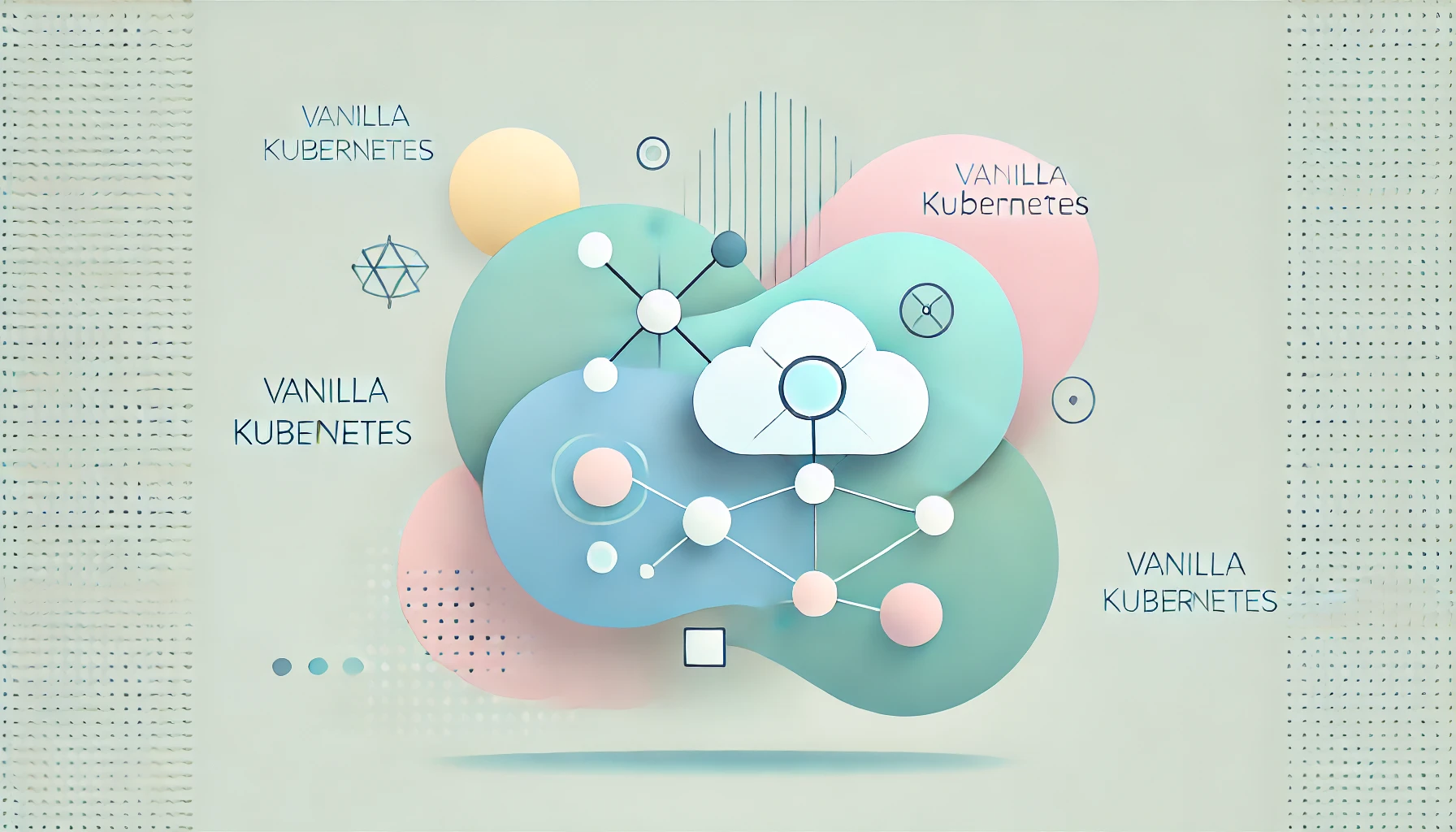Monitoring Kubernetes clusters ensures smooth operations, optimal resource utilization, and proactive troubleshooting. The Kube Prometheus Stack provides a robust solution for collecting, visualizing, and alerting metrics in Kubernetes environments. For organizations requiring customized monitoring solutions, KubeCI360’s ContainerInsight360 offers tailored services to implement and optimize monitoring setups based on customer requirements.
What is the Kube Prometheus Stack?
The Kube Prometheus Stack is a powerful collection of monitoring tools that simplifies observability in Kubernetes clusters. It includes:
- Prometheus: A time-series database for collecting and querying metrics. Learn more about Prometheus in the official documentation.
- Grafana: A visualization platform for real-time dashboards. Explore Grafana’s capabilities in the Grafana documentation.
- Alertmanager: Sends alerts based on predefined Prometheus rules. Detailed information about Alertmanager is available in the Prometheus Alertmanager documentation.
- Kube State Metrics: Exposes Kubernetes object states as Prometheus metrics.
- Node Exporter: Provides hardware-level metrics, such as CPU, memory, and disk usage.
Why Use the Kube Prometheus Stack?
The Kube Prometheus Stack is essential for addressing common monitoring challenges in Kubernetes environments:
- Centralized Metrics Collection: Aggregates data from nodes, pods, and system components. Learn more about its deployment in the Kube Prometheus Stack GitHub repository.
- Advanced Visualization: Provides actionable insights through Grafana dashboards.
- Proactive Alerting: Detects and notifies teams of potential issues.
- Extensibility: Easily integrates with additional exporters for application-specific metrics.
Technical Challenges Addressed by Kube Prometheus Stack
Metrics Overload
Kubernetes generates extensive metrics. The Kube Prometheus Stack organizes and simplifies querying for actionable data.
Visualization Complexity
Metrics alone don’t provide insights. Grafana’s pre-configured dashboards and custom visualization capabilities enhance understanding.
Resource Optimization
Track CPU, memory, and disk usage to prevent over-provisioning or under-utilization.
Alert Management
Native Kubernetes lacks robust alerting, but Alertmanager provides dynamic, rule-based alerts.
How KubeCI360’s ContainerInsight360 Supports Monitoring
While the Kube Prometheus Stack offers an excellent foundation, implementing and customizing it effectively can be challenging. ContainerInsight360 by KubeCI360 is designed to address this gap by delivering tailored solutions based on customer requirements. This service operates through a booking request system, allowing customers to specify their monitoring needs.
What ContainerInsight360 Offers
- Requirement Analysis
Customers start by booking a monitoring service request. The KubeCI360 team evaluates their cluster’s size, key metrics, and specific goals. - Custom Deployment
The Kube Prometheus Stack is deployed and configured to align with the customer’s infrastructure and use case. - Custom Dashboards
Grafana dashboards are designed to track critical metrics such as node health, pod performance, and API latencies. - Proactive Alerts
Alertmanager rules are customized to detect resource spikes, failed pods, or user-defined conditions. - Continuous Optimization
The ContainerInsight360 team provides ongoing support to refine configurations and adapt to evolving workloads.
Step-by-Step: Deploying the Kube Prometheus Stack with ContainerInsight360
Book a Monitoring Service
Begin by submitting a booking request via the ContainerInsight360 service page.
2. Requirement Analysis
KubeCI360 experts:
- Assess your current monitoring setup.
- Identify gaps and challenges.
- Define metrics and alerts tailored to your operational goals.
3. Install Helm
Helm simplifies the deployment of the Kube Prometheus Stack. The Helm documentation explains Helm’s role in Kubernetes deployments.
curl https://raw.githubusercontent.com/helm/helm/main/scripts/get-helm-3 | bash4. Add the Prometheus Helm Chart
Add and update the Prometheus community chart repository.
helm repo add prometheus-community https://prometheus-community.github.io/helm-charts
helm repo update5. Deploy the Kube Prometheus Stack
Install the stack in the monitoring namespace.
helm install kube-prometheus-stack prometheus-community/kube-prometheus-stack -n monitoring --create-namespace6. Verify Deployment
Check if all pods are running in the monitoring namespace.
kubectl get pods -n monitoring7. Expose Grafana Dashboards
Set up Grafana for external access to view dashboards.
kubectl port-forward -n monitoring svc/kube-prometheus-stack-grafana 3000:808. Customization with ContainerInsight360
KubeCI360 provides:
- Custom PromQL queries for detailed metrics.
- Tailored dashboards focusing on your workload’s unique characteristics.
- Alerts and proactive issue detection mechanisms.
Key Metrics Monitored
| Metric | PromQL Query Example | Use Case |
|---|---|---|
| Pod CPU Usage | sum(rate(container_cpu_usage_seconds_total[1m])) by (pod) | Identify resource-heavy pods. |
| Memory Usage per Node | sum(node_memory_MemTotal_bytes - node_memory_MemAvailable_bytes) | Detect nodes running low on memory. |
| Request Latency | histogram_quantile(0.95, sum(rate(http_request_duration_seconds_bucket[5m])) by (le)) | Monitor API performance for 95th percentile latency. |
| Failed Deployments | kube_deployment_status_replicas_unavailable | Identify deployments with unavailable replicas. |
| Disk Space Availability | node_filesystem_avail_bytes / node_filesystem_size_bytes * 100 | Alert when disk space drops below 20%. |
Conclusion
The Kube Prometheus Stack offers a robust foundation for Kubernetes monitoring. However, its full potential is realized when paired with KubeCI360’s ContainerInsight360, which delivers tailored configurations, custom dashboards, and proactive monitoring services.
For further details on Kubernetes monitoring tools, visit the Prometheus Operator documentation and the Kube Prometheus Stack GitHub repository. To get started with custom monitoring solutions, book a service request through the ContainerInsight360 service page today!