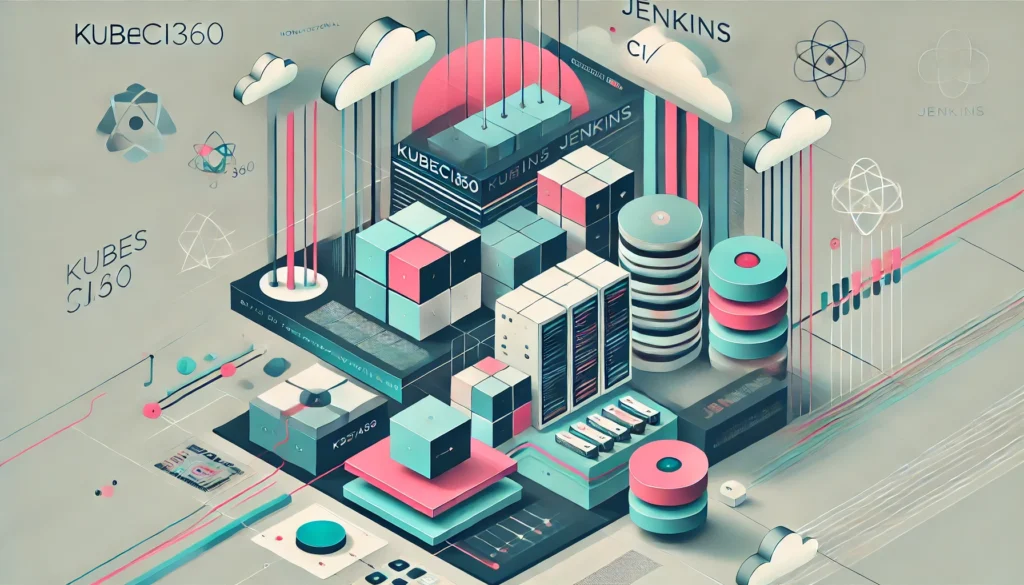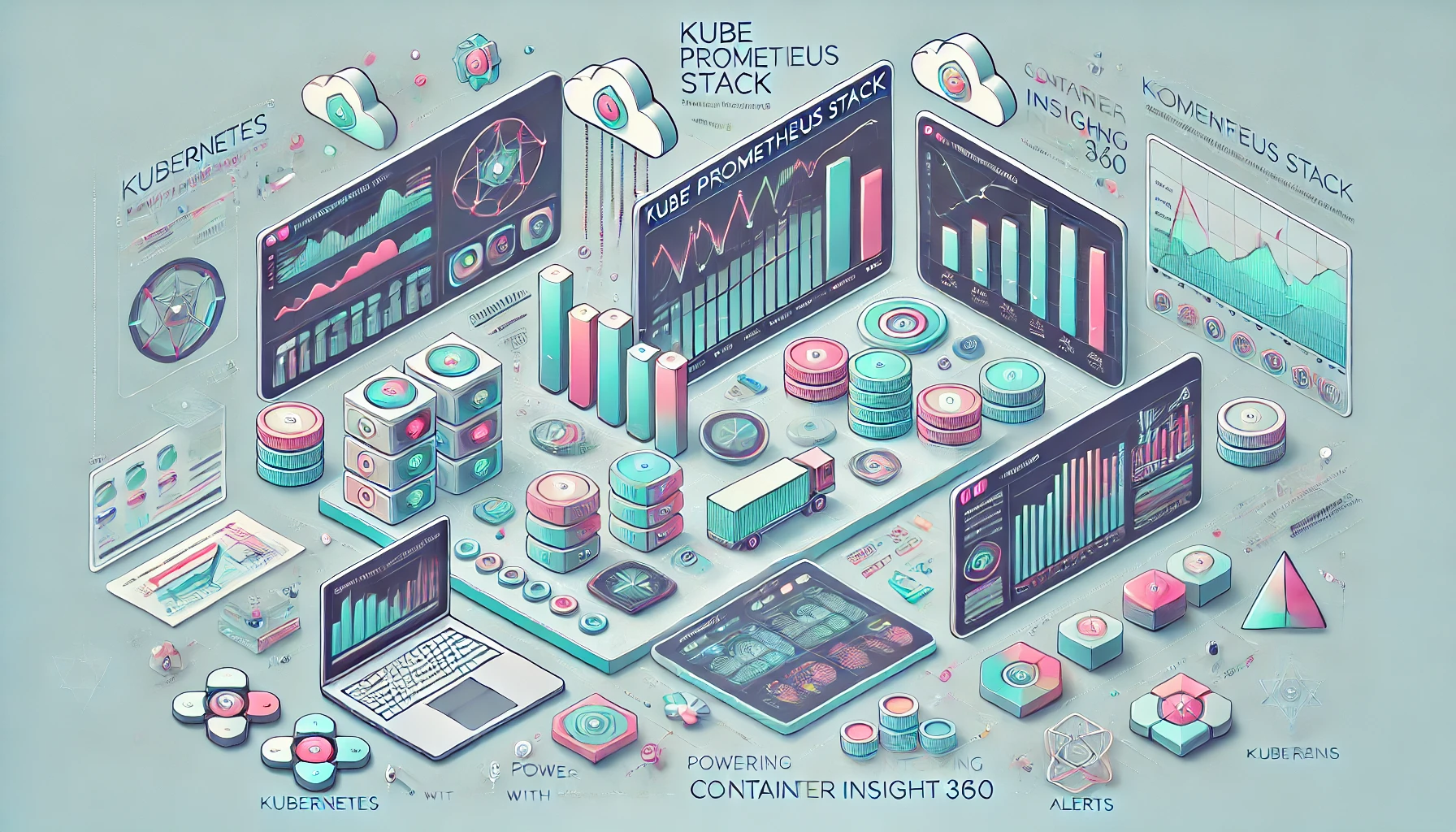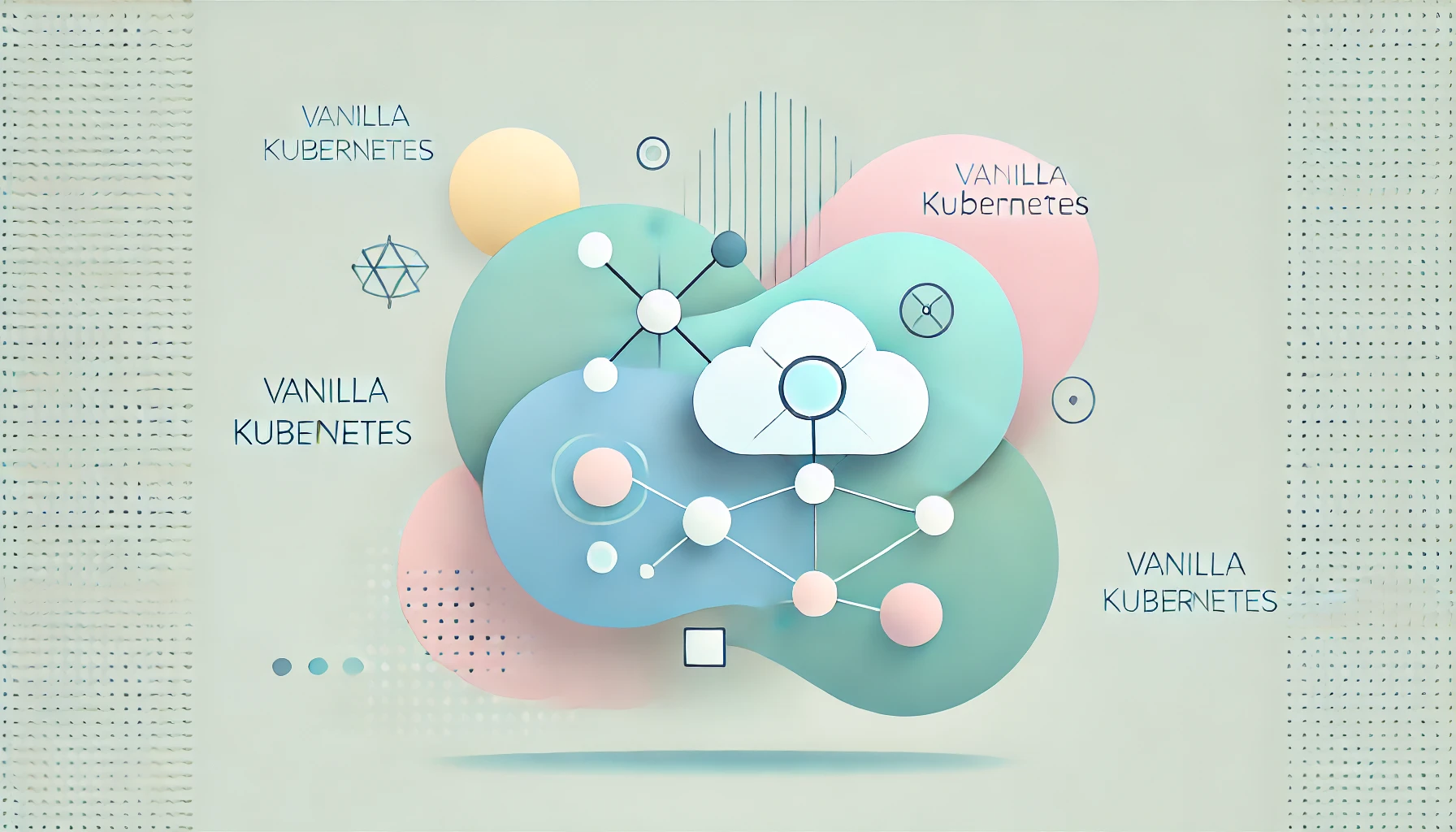In the fast-paced world of software development, Continuous Integration and Continuous Delivery (CI/CD) have become essential practices for ensuring code quality and accelerating release cycles. Jenkins, a widely used open-source automation server, plays a crucial role in CI/CD by automating the building, testing, and deployment of applications. This article provides a comprehensive guide on Jenkins CI/CD Pipeline Setup to streamline your development workflow.
Overview of CI/CD
Continuous Integration (CI) involves automatically integrating code changes from multiple contributors into a shared repository. Continuous Delivery (CD) extends CI by automating the deployment of code changes to production environments. Together, CI/CD practices enhance collaboration, improve code quality, and accelerate software delivery.
Importance of Jenkins in CI/CD
Jenkins is a powerful automation server that supports building, deploying, and automating projects. Its flexibility and extensibility through plugins make it an ideal choice for implementing CI/CD pipelines. Jenkins helps teams automate repetitive tasks, reduce manual errors, and ensure consistent and reliable software delivery. Understanding the Jenkins CI/CD Pipeline Setup is crucial for leveraging these benefits.
Purpose of the Article
This article aims to provide a step-by-step guide to setting up a Jenkins CI/CD pipeline. Whether you’re new to Jenkins or looking to enhance your current setup, this guide will help you understand the process and best practices for achieving seamless integration and delivery.
What is Jenkins
Definition and Features of Jenkins
Jenkins is an open-source automation server written in Java. It enables developers to build, test, and deploy their software in an automated and efficient manner. Key features of Jenkins include:
- Extensibility through a vast plugin ecosystem
- Easy installation and configuration
- Support for various version control systems
- Pipeline as code capabilities
- Integration with numerous tools and technologies
Role of Jenkins in CI/CD
Jenkins acts as the backbone of the CI/CD pipeline, orchestrating the flow of code changes from development to production. It automates the build process, runs tests, and deploys applications, ensuring that code changes are consistently integrated and delivered. The Jenkins CI/CD Pipeline Setup is essential for maintaining this automated flow.
Setting Up Jenkins
Prerequisites for Jenkins CI/CD Pipeline Setup
Before setting up Jenkins, ensure you have the following prerequisites:
- A server or a local machine with sufficient resources
- Java Development Kit (JDK) installed
- Administrative access to install software
Installation of Jenkins
- Download Jenkins: Visit the Jenkins download page and download the appropriate installer for your operating system.
- Install Jenkins: Follow the installation instructions for your OS. For example, on Windows, run the installer; on Linux, use package managers like
aptoryum. - Start Jenkins: Once installed, start the Jenkins service. By default, Jenkins runs on port 8080.
Initial Setup and Configuration for Jenkins CI/CD Pipeline
- Access Jenkins: Open a web browser and navigate to
http://localhost:8080. - Unlock Jenkins: Enter the initial administrator password found in the specified file.
- Customize Jenkins: Choose to install suggested plugins or select specific plugins based on your needs.
- Create an Admin User: Set up an administrative user for Jenkins.
- Configure System Settings: Navigate to “Manage Jenkins” > “Configure System” to adjust system settings as needed.
Creating a CI/CD Pipeline in Jenkin
Overview of Jenkins Pipelines
A Jenkins pipeline is a suite of plugins that supports implementing and integrating continuous delivery pipelines into Jenkins. It defines the entire build process, which typically includes stages like building, testing, and deploying.
Creating a Jenkinsfile for CI/CD Pipeline
A Jenkinsfile is a text file that contains the pipeline script. It defines the steps for building, testing, and deploying your application. Here’s an example of a basic Jenkinsfile:
pipeline {
agent any
stages {
stage('Build') {
steps {
echo 'Building...'
// Add your build steps here
}
}
stage('Test') {
steps {
echo 'Testing...'
// Add your test steps here
}
}
stage('Deploy') {
steps {
echo 'Deploying...'
// Add your deploy steps here
}
}
}
}Configuring the Pipeline Steps in Jenkins CI/CD Pipeline Setup
- Create a New Job: In Jenkins, create a new pipeline job.
- Define the Pipeline: In the job configuration, set the pipeline definition to use the Jenkins file from your repository.
- Save and Build: Save the job configuration and trigger a build to start the pipeline.
Integrating Source Control in Jenkins CI/CD Pipeline
Connecting Jenkins to a Git Repository
- Install Git Plugin: Ensure the Git plugin is installed in Jenkins.
- Configure Repository: In the pipeline job configuration, specify the Git repository URL and credentials.
- Automate Builds from Source Control: Configure Jenkins to trigger builds automatically when changes are pushed to the repository.
Automating Tests in Jenkin
Adding Automated Tests to the Jenkins CI/CD Pipeline
- Define Test Steps: In the Jenkinsfile, add steps to run automated tests during the pipeline.
- Run Unit Tests in Jenkins CI/CD Pipeline: Include commands to run unit tests in the ‘Test’ stage.
- Run Integration Tests in Jenkins CI/CD Pipeline: Add steps for running integration tests to ensure end-to-end functionality.
Running Unit Tests, Integration Tests, and More
stage('Test') {
steps {
echo 'Running Unit Tests...'
// Add unit test commands here
echo 'Running Integration Tests...'
// Add integration test commands here
}
}Deploying with Jenkins
Automating Deployment Steps in Jenkins CI/CD Pipeline
- Define Deployment Steps: In the Jenkinsfile, add steps to deploy the application in the ‘Deploy’ stage.
- Configure Deployment to Staging and Production Environments: Set up deployment to staging and production environments.
Configuring Deployment to Staging and Production Environments in Jenkins
stage('Deploy') {
steps {
echo 'Deploying to Staging...'
// Add staging deployment commands here
echo 'Deploying to Production...'
// Add production deployment commands here
}
}Best Practices for Jenkins CI/CD Pipeline Setup
Pipeline as Code in Jenkins CI/CD Pipeline Setup
- Maintain the Jenkinsfile in the same repository as the application code.
- Use version control to manage changes to the Jenkinsfile.
Security Considerations for Jenkins CI/CD Pipeline
- Secure Jenkins with proper access controls.
- Use credentials plugins to manage sensitive information securely.
Monitoring and Maintaining the Jenkins CI/CD Pipeline
- Regularly monitor pipeline performance and logs.
- Update Jenkins and plugins to the latest versions for security and performance improvements.
Troubleshooting Common Issues in Jenkins CI/CD Pipeline Setup
Common Errors and Their Solutions in Jenkins CI/CD Pipeline
- Build Failures: Check logs for errors and fix issues in the Jenkins file or the application code.
- Plugin Issues: Ensure all plugins are up-to-date and compatible.
Debugging Tips for Jenkins Pipelines
- Use
echostatements to debug the pipeline stages. - Review the Jenkins build logs for detailed error messages.
Case Studies and Examples of Jenkins CI/CD Pipelines
Real-World Examples of Jenkins CI/CD Pipelines
- Company A: Improved deployment speed and reduced errors by implementing Jenkins CI/CD.
- Company B: Enhanced collaboration and code quality with automated testing and deployment.
Lessons Learned from Industry Leaders in Jenkins CI/CD Pipeline Setup
- Importance of automated testing in CI/CD.
- Benefits of continuous monitoring and feedback loops.
Future Trends in CI/CD with Jenkins
Emerging Trends in Jenkins CI/CD Pipeline Setup
- AI and Machine Learning: Leveraging AI/ML for smarter build and test automation.
- Cloud-Native CI/CD: Integrating Jenkins with cloud-native tools and platforms.
Role of Jenkins in Future Software Development and CI/CD Pipelines
- Continuous evolution with new plugins and integrations.
- Increasing importance of security and compliance in CI/CD pipelines.
Conclusion
Recap of the Jenkins CI/CD Pipeline Setup Process
Setting up a Jenkins CI/CD pipeline involves installing Jenkins, configuring the initial setup, creating a pipeline with a Jenkins file, integrating source control, automating tests, and deploying applications. Following best practices ensures a secure, efficient, and scalable CI/CD process.
Benefits of Using Jenkins for CI/CD Pipeline Setup
Implementing a Jenkins CI/CD pipeline improves development speed, code quality, and collaboration, and reduces risks. Jenkins’ flexibility and extensive plugin ecosystem make it a powerful tool for automating the software delivery process.
References
- Jenkins Official Documentation
- Humble, J., & Farley, D. (2010). Continuous Delivery: Reliable Software Releases through Build, Test, and Deployment Automation. Addison-Wesley Professional.
- Kim, G., Humble, J., Debois, P., & Willis, J. (2016). The DevOps Handbook: How to Create World-Class Agility, Reliability, & Security in Technology Organizations. IT Revolution Press.
For more information on the benefits of CI/CD, refer to our article Benefits of CI/CD: 7 Powerful Advantages in Software Development.