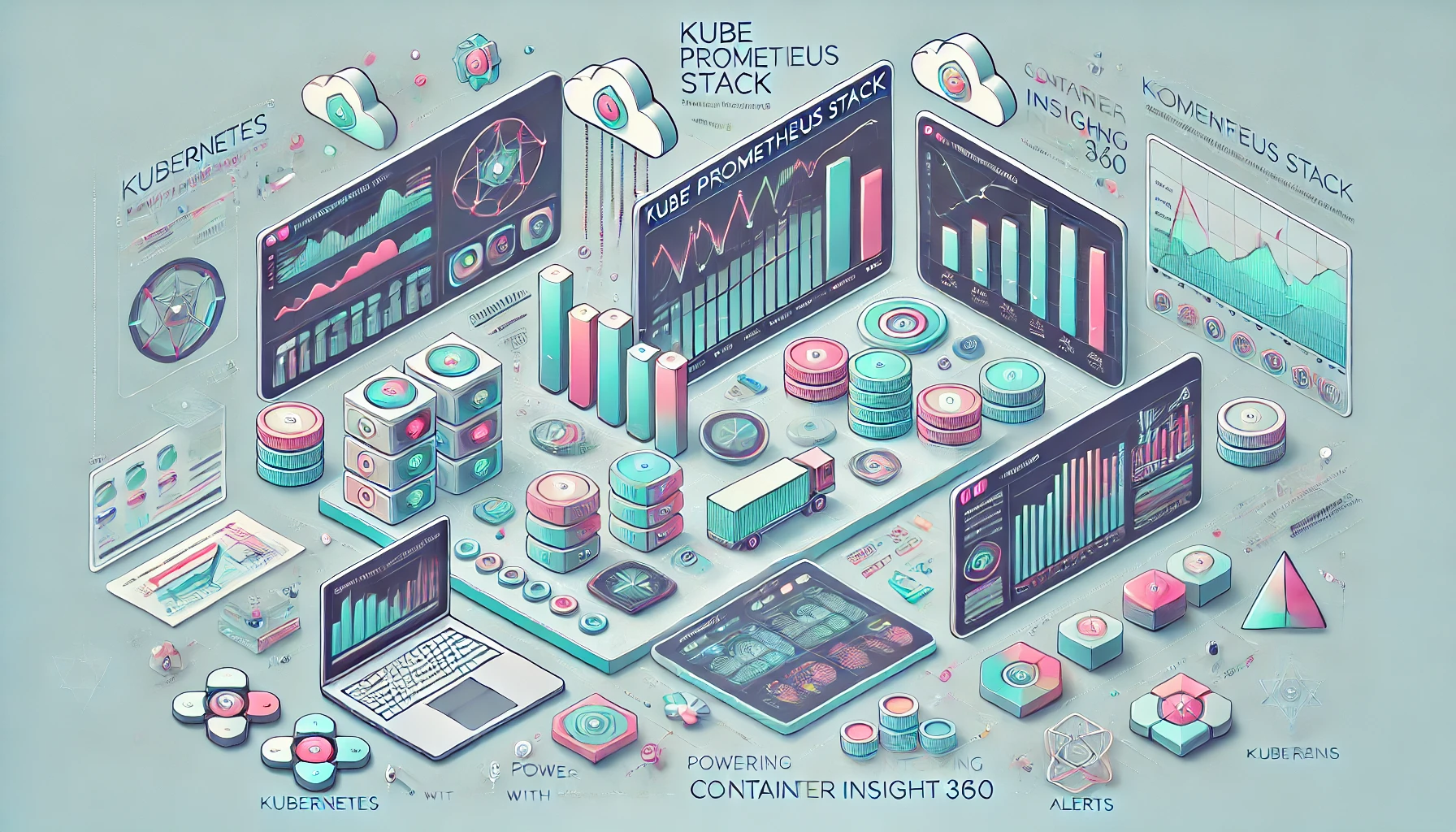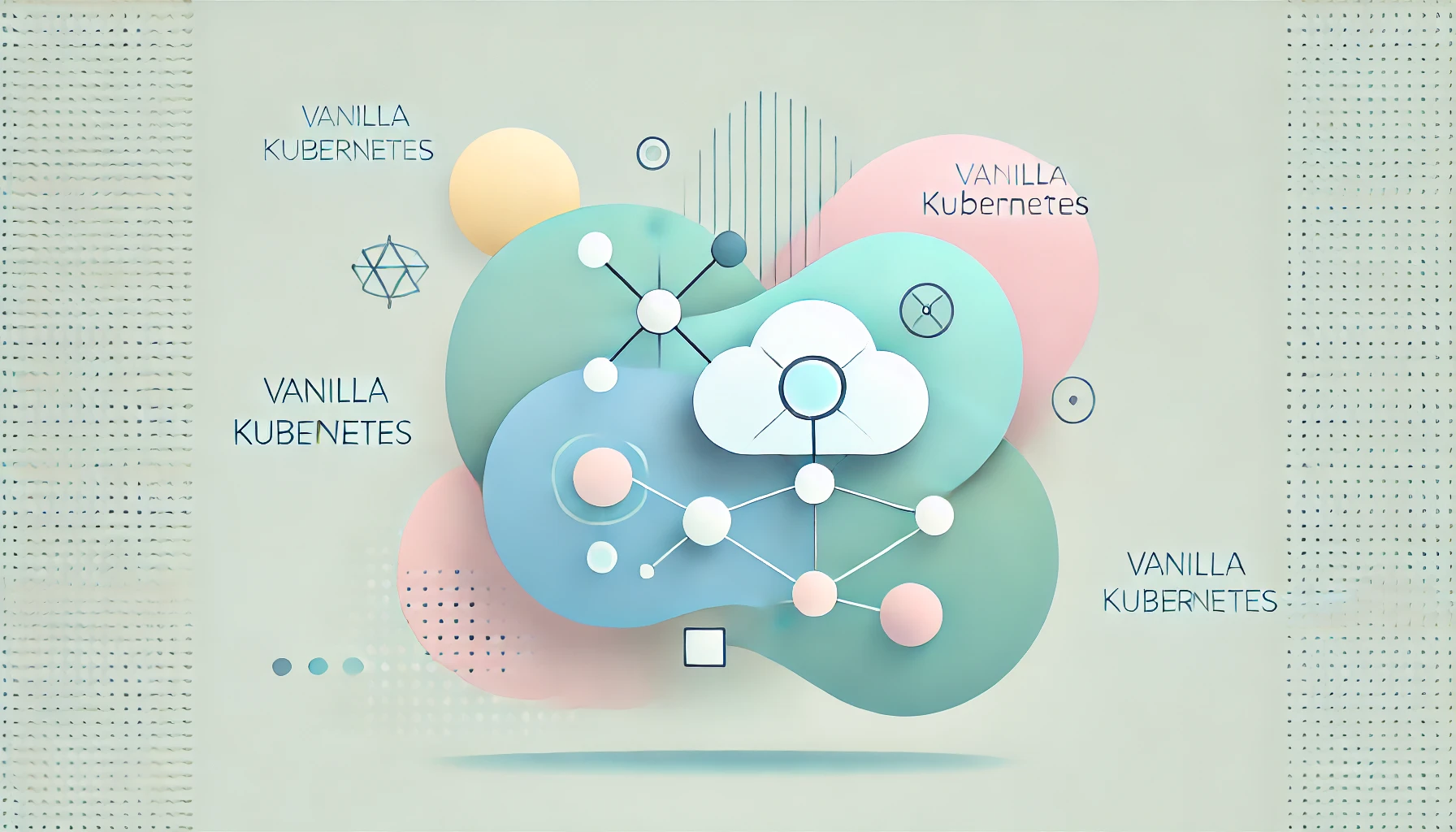Monitoring and logging are crucial aspects of managing Kubernetes clusters. As your applications scale, effective monitoring and logging help ensure that your Kubernetes environment remains robust, secure, and efficient. This article provides an in-depth guide to mastering Kubernetes monitoring and logging, covering best practices, tools, and real-world applications.
Introduction to Kubernetes Monitoring and Logging
Importance of Monitoring and Logging in Kubernetes
In a dynamic environment like Kubernetes, monitoring, and logging are essential for maintaining performance, security, and operational efficiency. Monitoring provides real-time insights into the health and performance of your clusters while logging captures detailed records of events and errors, facilitating troubleshooting and audit trails.
Key Components of Kubernetes Monitoring and Logging
Monitoring and logging in Kubernetes involve several components:
- Metrics Collection: Gathering data on resource usage, application performance, and cluster health.
- Log Aggregation: Centralizing logs from multiple sources for easy analysis.
- Alerting: Setting up notifications for critical events and thresholds.
- Visualization: Creating dashboards and visual tools to interpret metrics and logs.
Best Practices for Kubernetes Monitoring
Choosing the Right Monitoring Tools
Selecting the appropriate tools is the first step in effective Kubernetes monitoring. Some popular tools include:
- Prometheus: An open-source monitoring and alerting toolkit designed specifically for reliability and scalability.
- Grafana: A powerful visualization tool that integrates seamlessly with Prometheus.
- Kube-state-metrics: Exposes Kubernetes cluster state metrics.
Implementing Prometheus for Monitoring
Prometheus is a widely adopted solution for Kubernetes monitoring due to its robust feature set and scalability.
Installation and Configuration:
Install Prometheus: Use Helm to install Prometheus on your Kubernetes cluster.
helm install prometheus stable/prometheusConfigure Prometheus: Customize the prometheus.yml file to define scrape targets and alerting rules.
scrape_configs:
- job_name: 'kubernetes-apiservers'
kubernetes_sd_configs:
- role: endpointsSet up Grafana: Install Grafana for visualization.
helm install grafana stable/grafanaSetting Up Alerts
Alerts are critical for proactive cluster management. With Prometheus, you can configure alerts based on specific conditions.
Example Alert Rule:
groups:
- name: example
rules:
- alert: HighCPUUsage
expr: node_cpu_seconds_total > 80
for: 2m
labels:
severity: warning
annotations:
summary: "High CPU usage detected"
description: "CPU usage is above 80% for more than 2 minutes."Best Practices for Kubernetes Logging
Choosing the Right Logging Tools
Effective logging requires selecting tools that can aggregate, store, and analyze logs efficiently.
- Fluentd: An open-source data collector that helps unify the log data collection and consumption.
- Elasticsearch: A search and analytics engine for log data.
- Kibana: A visualization tool that works with Elasticsearch to analyze log data.
Implementing the EFK Stack
The EFK (Elasticsearch, Fluentd, and Kibana) stack is a popular choice for Kubernetes logging.
Installation and Configuration:
Install Elasticsearch:
helm install elasticsearch stable/elasticsearchInstall Fluentd:
helm install fluentd stable/fluentdInstall Kibana:
helm install kibana stable/kibanaConfiguring Fluentd
Fluentd collects logs from Kubernetes nodes and forwards them to Elasticsearch.
Example Fluentd Configuration:
<source>
@type tail
path /var/log/containers/*.log
pos_file /var/log/fluentd-containers.log.pos
tag kubernetes.*
format json
time_key time
time_format %Y-%m-%dT%H:%M:%S.%NZ
</source>
<match kubernetes.**>
@type elasticsearch
host elasticsearch-logging
port 9200
logstash_format true
logstash_prefix kubernetes-logs
flush_interval 5s
</match>Setting Up Log Alerts
Just as with metrics, setting up alerts for logs is crucial.
Example Log Alert:
Use Kibana to create alerts for specific log patterns, such as repeated error messages or security breaches.
Integrating Monitoring and Logging
Unified Dashboards
Create unified dashboards that combine metrics and logs to comprehensively view your Kubernetes environment. Grafana can integrate Prometheus metrics and Elasticsearch logs for a holistic view.
Automating Responses
Automate responses to certain alerts using Kubernetes operators or custom scripts. For example, automatically scaling resources when certain performance thresholds are met.
Case Studies and Real-world Applications
Case Study 1: E-commerce Platform
An e-commerce platform implemented Prometheus and Grafana for monitoring and the EFK stack for logging. This setup allowed them to quickly identify and resolve performance bottlenecks, ensuring a seamless shopping experience for users.
Case Study 2: Financial Services Firm
A financial services firm used Prometheus for detailed monitoring and alerting, combined with Elasticsearch and Kibana for comprehensive log analysis. This setup helped maintain compliance with regulatory requirements and enhanced security monitoring.
Conclusion
Mastering Kubernetes monitoring and logging is essential for maintaining your clusters’ health, performance, and security. By implementing best practices and leveraging powerful tools like Prometheus, Grafana, and the EFK stack, you can gain deep insights into your Kubernetes environment, ensure smooth operations, and respond swiftly to any issues.
Internal Links:
- Mastering Kubernetes CI/CD Pipelines: A Guide
- In-Depth Guide to Kubernetes Monitoring and Logging with KubeCI360.
External Links: