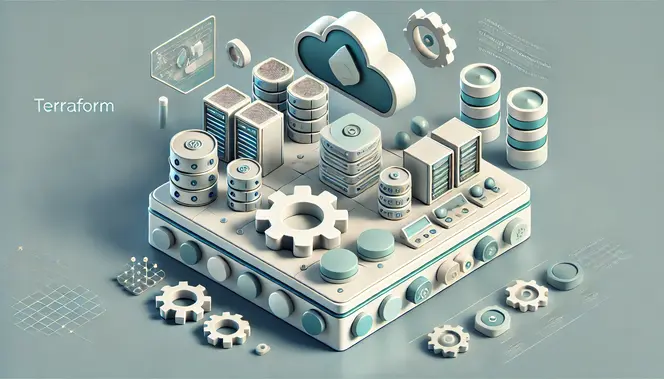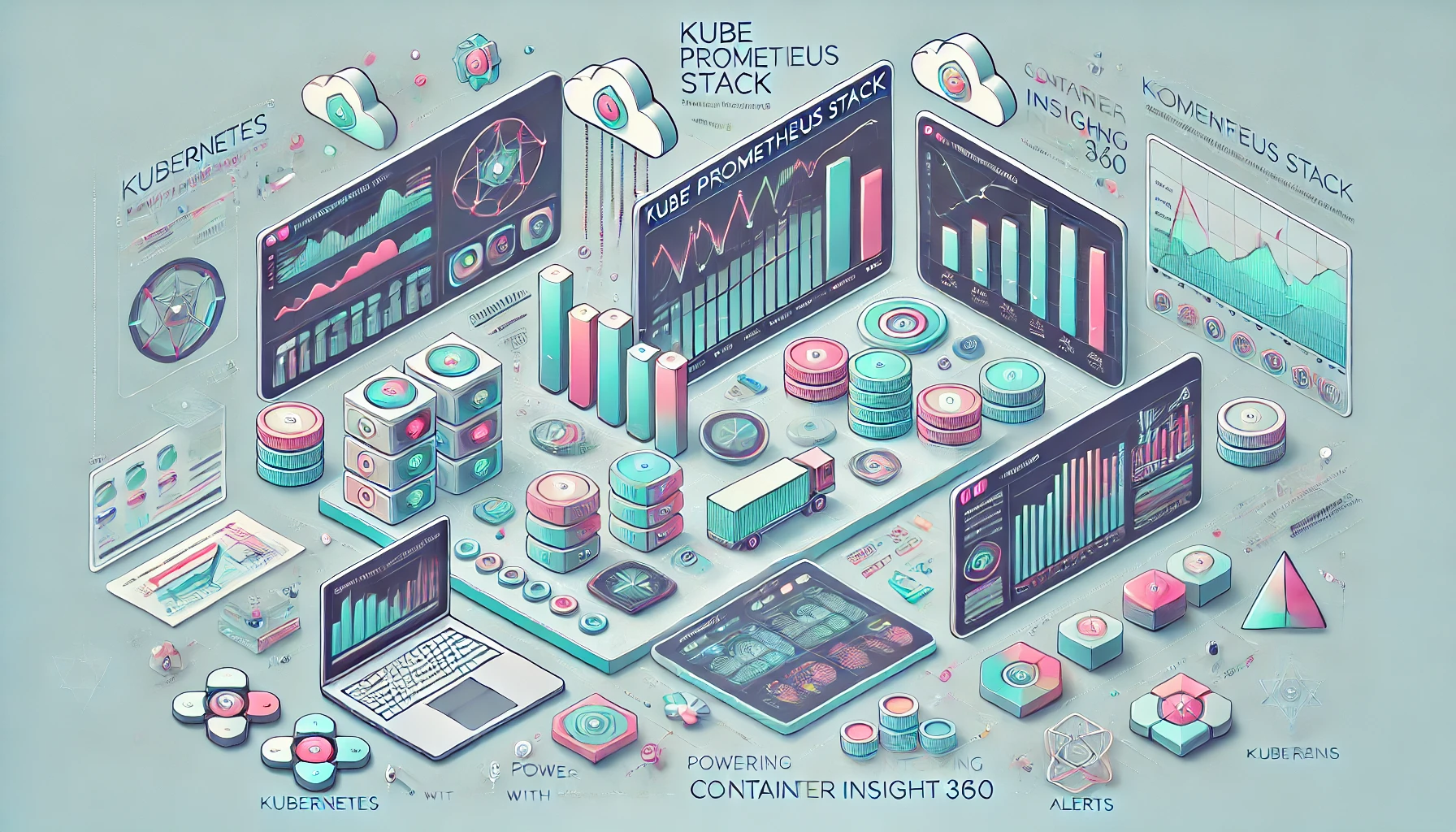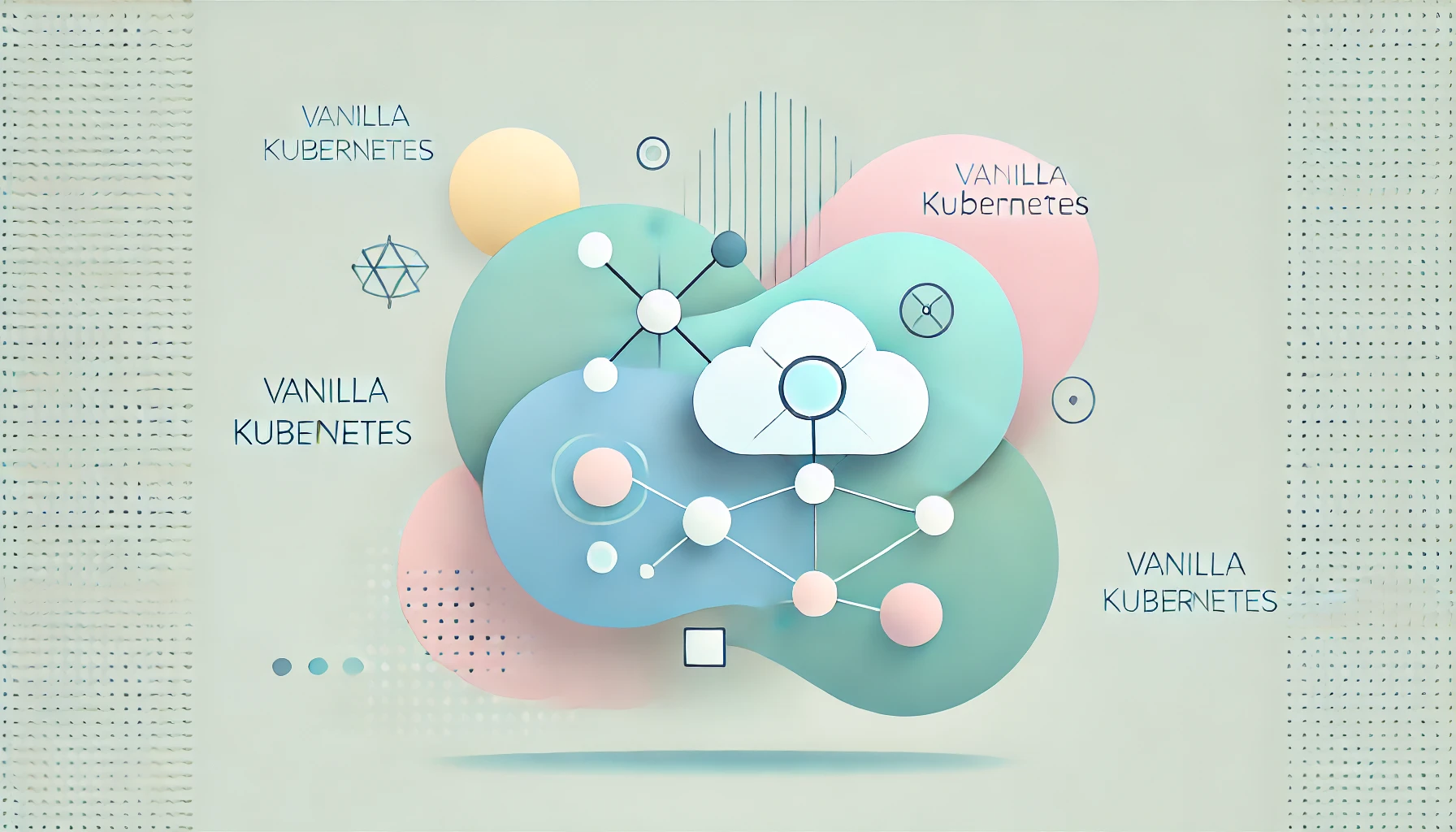Introduction
Automating cloud provisioning with Terraform has revolutionized the way organizations manage their IT infrastructure. Consequently, Terraform, developed by HashiCorp, is one of the most popular Infrastructure as Code (IaC) tools. It allows you to define cloud and on-premises resources in human-readable configuration files that you can version, reuse, and share. By automating cloud provisioning with Terraform, you can streamline resource management, improve efficiency, and enhance scalability.
Understanding Terraform for Automating Cloud Provisioning
Terraform is an open-source tool that provides a consistent CLI workflow to manage hundreds of cloud services. Its key capabilities include defining infrastructure as code, managing resources across multiple cloud providers, and enabling the versioning and sharing of infrastructure configurations.
Using Infrastructure as Code with Terraform
Terraform uses a high-level configuration language known as HashiCorp Configuration Language (HCL). This allows you to define your cloud and on-premises infrastructure in a declarative manner. For example, to create an AWS EC2 instance, you would write:
provider "aws" {
region = "us-west-2"
}
resource "aws_instance" "example" {
ami = "ami-0c55b159cbfafe1f0"
instance_type = "t2.micro"
}You can store this configuration in a .tf file, which can be versioned and shared like any other code file. For more details on Infrastructure as Code, see What is Infrastructure as Code? An Overview.
Managing Multi-Cloud Resources with Terraform
One of Terraform’s greatest strengths is its ability to manage resources across multiple cloud providers. Whether you are using AWS, Azure, Google Cloud, or any combination of these, Terraform provides a unified syntax and workflow. Consequently, this allows for a seamless management experience, irrespective of the cloud platform.
Versioning and Sharing Configurations in Terraform
With Terraform, you can store infrastructure configurations in version control systems like Git. Therefore, it is easy to track changes, roll back to previous versions, and collaborate with team members. By versioning infrastructure as code, you ensure consistency and reproducibility across different environments.
Key Features of Terraform for Automating Cloud Provisioning
Managing State in Terraform
Terraform maintains a state file that keeps track of the infrastructure it manages. This state file acts as a source of truth for Terraform, allowing it to understand the current state of your infrastructure and make necessary adjustments. State management is crucial for ensuring that infrastructure changes are applied correctly and consistently.
Using Modules and Reusability in Terraform
Terraform supports the use of modules, which are reusable configuration files. Modules allow you to group related resources together and reuse them across different projects. As a result, this promotes a DRY (Don’t Repeat Yourself) approach to infrastructure management, making it easier to maintain and update configurations.
Planning and Applying Workflow for Automating Provisioning
Terraform’s plan and apply workflow is essential for safe and predictable infrastructure changes. The terraform plan command generates an execution plan that shows you what changes will be made to your infrastructure. This allows you to review and approve changes before they are applied. Additionally, the terraform apply command then applies the changes, ensuring that your infrastructure matches the desired state.
Provisioning Cloud Resources with Terraform
Automating cloud provisioning with Terraform involves several steps, from writing the configuration files to deploying resources and managing their lifecycle. Here is a detailed look at how this process works.
Writing Terraform Configuration Files
The first step in using Terraform is to write configuration files that define your desired infrastructure. These files are written in HCL and describe the resources you want to create. For example, to create an AWS S3 bucket, you would write:
provider "aws" {
region = "us-west-2"
}
resource "aws_s3_bucket" "example" {
bucket = "my-tf-test-bucket"
acl = "private"
}Initializing Terraform for Cloud Provisioning
Before you can use Terraform, you need to initialize it using the terraform init command. This command downloads the necessary provider plugins and prepares the environment for provisioning resources. Thus, it sets the stage for the provisioning process.
Planning Terraform Changes for Cloud Provisioning
The terraform plan command creates an execution plan, showing you what changes will be made to your infrastructure. This step is crucial for understanding the impact of your changes and ensuring that they align with your expectations. Consequently, this helps in avoiding unforeseen issues.
Applying Terraform Changes for Cloud Provisioning
Once you are satisfied with the execution plan, you can apply the changes using the terraform apply command. Terraform will provision the resources as defined in your configuration files, updating the state file to reflect the new infrastructure state. As a result, your infrastructure will match the desired configuration.
Managing the Lifecycle of Cloud Resources with Terraform
Terraform not only provisions resources but also manages their entire lifecycle. You can update configurations to modify existing resources, and Terraform will handle the necessary changes. Additionally, you can use the terraform destroy command to tear down infrastructure that is no longer needed. Consequently, this allows for efficient resource management.
Best Practices for Automating Cloud Provisioning with Terraform
Organizing Terraform Configuration Files
Organize your configuration files into logical directories and use modules to group related resources. As a result, your configurations will be easier to manage and understand. Consequently, this approach promotes clarity and efficiency.
Using Version Control for Terraform Configurations
Store your configuration files in a version control system like Git. This allows you to track changes, collaborate with team members, and roll back to previous versions if necessary. Consequently, version control is essential for managing infrastructure as code effectively.
Automating Testing for Terraform Configurations
Implement automated tests for your Terraform configurations to ensure that they work as expected. Tools like terratest can help you write tests for your infrastructure code. Consequently, automated testing helps in maintaining the reliability of your configurations.
Keeping Terraform State Files Secure
Terraform’s state file contains sensitive information about your infrastructure. Therefore, ensure that this file is stored securely and access is restricted to authorized users. Consequently, securing the state file is crucial for protecting your infrastructure.
Advanced Terraform Techniques for Automating Cloud Provisioning
Remote State Management for Automating Cloud Provisioning
Remote state management allows you to store the Terraform state file in a remote backend, such as AWS S3 or HashiCorp’s Terraform Cloud. This ensures that the state file is always available and can be accessed by team members working on the same project. Learn more about remote state management on the Terraform documentation.
Using Terraform Workspaces for Multiple Environments
Workspaces in Terraform allow you to manage multiple environments (e.g., development, staging, production) with a single configuration. Each workspace has its own state file, enabling you to isolate changes and manage different environments independently. More details on Terraform Workspaces can be found on the official site.
Terraform Cloud and Terraform Enterprise for Advanced Collaboration
HashiCorp offers Terraform Cloud and Terraform Enterprise, which provide additional features for team collaboration, remote state management, and governance. These platforms are designed to support large-scale infrastructure management and provide a more robust workflow for enterprises.
Conclusion
Automating cloud provisioning with Terraform is a powerful way to manage your infrastructure as code. By defining your resources in configuration files, you can version, reuse, and share your infrastructure setups, ensuring consistency and efficiency across your environments. Therefore, Terraform’s capabilities for state management, modularity, and multi-cloud support make it an invaluable tool for modern IT operations. As you implement Terraform in your organization, remember to follow best practices for organizing, testing, and securing your configurations to maximize the benefits of Infrastructure as Code.