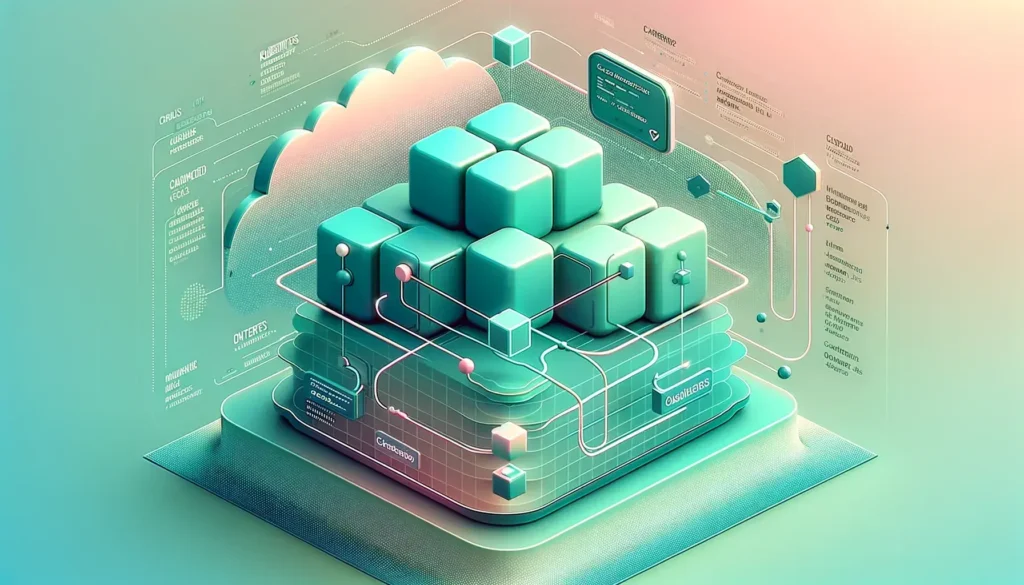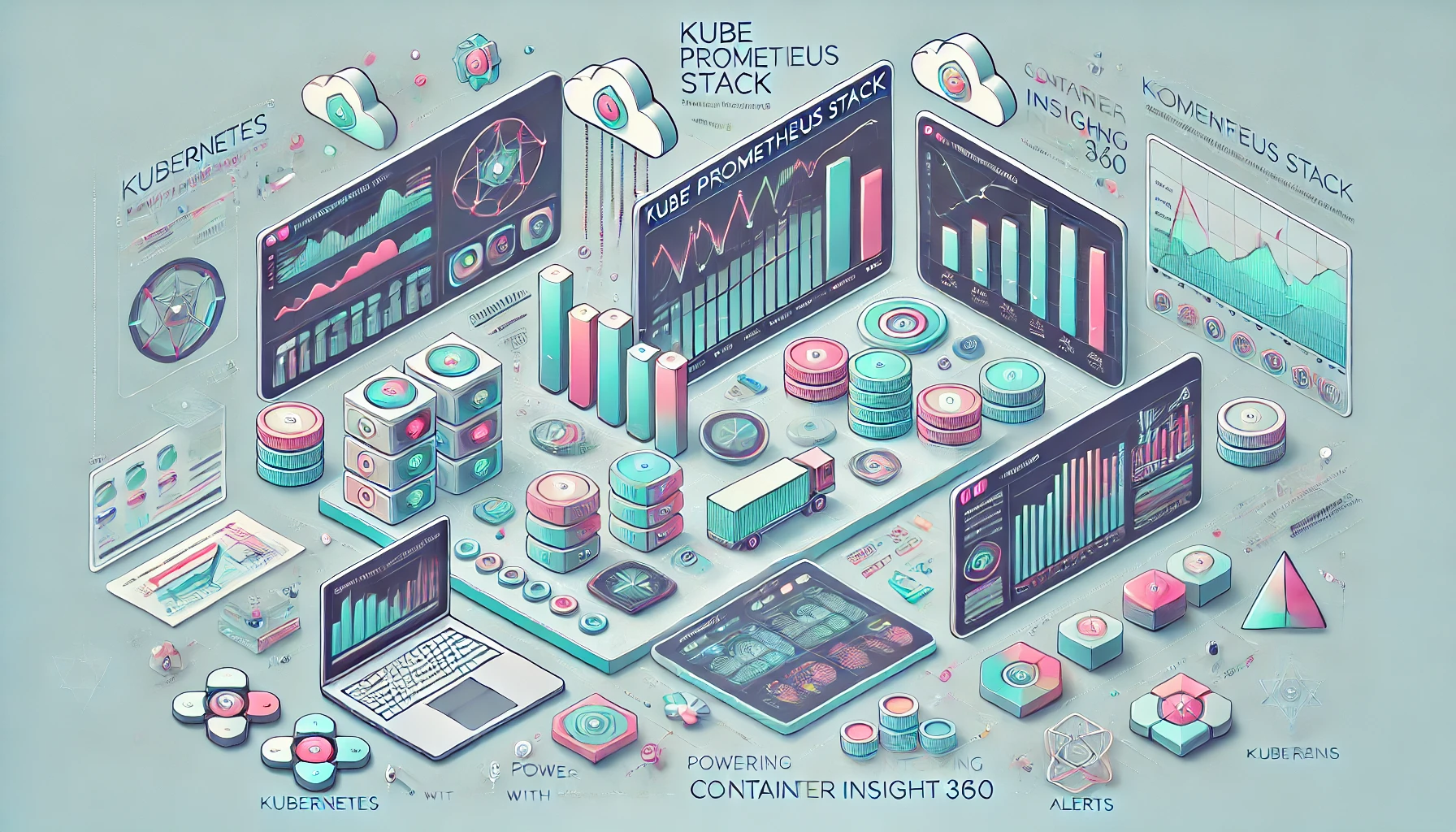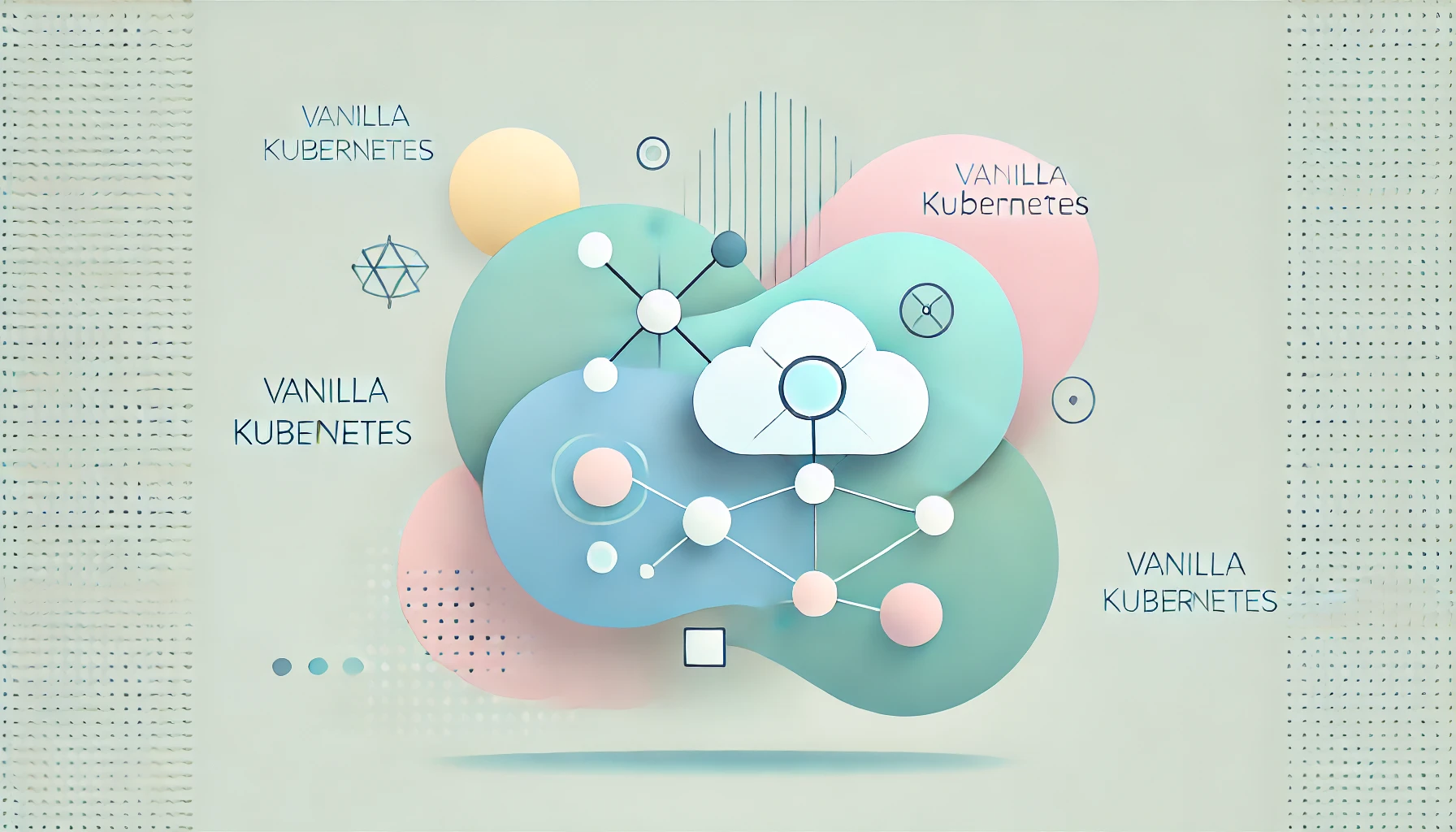Introduction to Advanced Kubernetes CI/CD Strategies
In today’s rapidly evolving DevOps landscape, implementing advanced Kubernetes CI/CD strategies is crucial for maintaining a competitive advantage. Helm, as the Kubernetes package manager, plays a pivotal role in this process by simplifying deployments and enhancing scalability. This article explores how integrating Helm into your CI/CD pipelines can lead to more efficient, scalable, and secure deployments, ensuring your applications are always at their best.
Integrating Helm into Kubernetes CI/CD Pipelines
Integrating Helm into CI/CD pipelines provides several benefits, including automated deployments, easier rollbacks, and improved management of Kubernetes resources. Helm charts allow teams to package applications with their dependencies, making it easier to deploy complex applications across different environments.
Benefits of Helm in Kubernetes CI/CD Strategies
- Automated Deployments: Helm streamlines the deployment process, reducing manual steps and potential errors.
- Consistency: Ensures uniform deployments across various environments.
- Scalability: Simplifies the scaling of applications by managing Kubernetes resources efficiently.
To learn more about how Kubernetes and Helm can work in harmony to elevate CI/CD efficacy, check out our article on Elevating CI/CD Efficacy: Kubernetes and Helm in Harmony.
Automating Build and Test Stages with Helm in CI/CD Strategies
Automating the build and test stages within the CI/CD pipeline ensures the application is vetted before deployment. Consequently, this step is crucial for maintaining code quality and functionality. Additionally, integrating Helm with CI/CD tools streamlines the process, making deployments more reliable and consistent. As a result, teams can focus on improving features rather than handling deployment issues. Furthermore, this approach reduces the risk of human error and increases efficiency across the board.
Example CI Configuration for Kubernetes CI/CD Strategies
stages:
- build
- test
- deploy
build:
stage: build
script:
- docker build -t my-registry.com/my-project/nodejs-app:$CI_COMMIT_SHA .
test:
stage: test
script:
- docker run my-registry.com/my-project/nodejs-app:$CI_COMMIT_SHA npm test
deploy:
stage: deploy
script:
- helm upgrade --install nodejs-app ./nodejs-app -f values-prod.yaml --namespace productionThis CI configuration builds the Docker image, runs tests, and deploys the application using Helm. For more in-depth guidance on setting up Kubernetes CI/CD pipelines, refer to our comprehensive guide Mastering Kubernetes CI/CD Pipelines: A Guide.
Advanced Deployment Strategies with Kubernetes CI/CD
Helm enables several advanced deployment strategies, which can significantly improve the flexibility and reliability of your deployments. These strategies include blue-green deployments, canary releases, and rolling updates.
Blue-Green Deployments in Kubernetes CI/CD
Blue-green deployments involve running two identical production environments (blue and green). One environment (blue) serves live traffic while the other (green) is updated. Once the green environment is ready, traffic is switched from blue to green.
Example Blue-Green Deployment Configuration:
blue:
replicaCount: 2
image:
repository: my-registry.com/my-project/nodejs-app
tag: "blue-latest"
green:
replicaCount: 2
image:
repository: my-registry.com/my-project/nodejs-app
tag: "green-latest"Canary Deployments with Kubernetes CI/CD
Canary deployments gradually roll out a new version of an application to a small subset of users before deploying it to the entire user base. This strategy helps identify issues early and mitigate risks associated with new releases.
Example Canary Deployment Configuration
canary:
replicaCount: 1
image:
repository: my-registry.com/my-project/nodejs-app
tag: "canary-latest"Helm Rollbacks and Rollforward Strategies in CI/CD
Helm’s rollback and rollforward capabilities ensure minimal downtime during deployments. By maintaining versioned releases, Helm allows for quick rollbacks in case of deployment failures.
Ensuring Minimal Downtime
helm rollback nodejs-app 1This command reverts the nodejs-app to its previous version, ensuring service continuity.
Managing Dependencies in Kubernetes CI/CD Strategies
Helm’s dependency management feature allows applications to be composed of smaller, interdependent components. This modular approach simplifies updates and management of complex applications.
Helm Dependency Management Example
dependencies:
- name: redis
version: "6.0.0"
repository: "https://charts.bitnami.com/bitnami"Environment-Specific Configurations in Kubernetes CI/CD Strategies
Helm charts leverage values files to manage environment-specific configurations, facilitating precise deployments across various stages. This ensures that the same chart can be used for different environments with specific settings.
Using Values Files for Different Environments
# values-dev.yaml
replicaCount: 2
image:
repository: my-registry.com/my-project/nodejs-app
tag: "dev-latest"
# values-prod.yaml
replicaCount: 4
image:
repository: my-registry.com/my-project/nodejs-app
tag: "prod-latest"Helm Hooks for Custom Deployment Logic
Helm hooks provide a way to execute custom logic during different points in the release lifecycle. These hooks can be used for tasks such as database migrations or cleanup operations.
Pre-install and Post-install Hooks
hooks:
pre-install:
- exec:
command: "./scripts/migrate-db.sh"
post-install:
- exec:
command: "./scripts/cleanup.sh"Securing Kubernetes CI/CD Deployments
Securing Helm deployments involves implementing best practices to protect sensitive data and ensure the integrity of deployments. This includes using Helm secrets, enabling RBAC, and regularly updating Helm charts.
Best Practices for Helm Security
- Use Helm Secrets: Encrypt sensitive information in Helm charts.
- Enable RBAC: Use Role-Based Access Control to limit access.
- Update Helm Charts: Regularly update charts to incorporate security patches.
Monitoring and Observability with Kubernetes CI/CD Strategies
Integrating monitoring and observability tools such as Prometheus and Grafana with Helm ensures that you can track the performance and health of your Kubernetes deployments.
Integrating Prometheus and Grafana
prometheus:
enabled: true
serviceMonitor:
enabled: true
grafana:
enabled: true
adminPassword: "admin"Scaling Kubernetes Applications with Helm
Helm simplifies the scaling of Kubernetes applications through horizontal and vertical scaling strategies. This ensures that your applications can handle varying loads efficiently.
Horizontal and Vertical Scaling Strategies
# Horizontal Scaling
replicaCount: 5
# Vertical Scaling
resources:
limits:
cpu: "2"
memory: "2Gi"
requests:
cpu: "1"
memory: "1Gi"Managing Stateful Applications with Helm
Deploying stateful applications such as databases requires careful management of state and persistence. Helm provides tools to handle these complexities effectively.
Deploying Databases with Helm
statefulSet:
replicaCount: 3Helm Secrets for Managing Sensitive Data
Managing sensitive data such as API keys, passwords, and certificates is critical in Kubernetes deployments. Helm Secrets enables secure storage and management of these sensitive data items.
Example Usage of Helm Secrets
helm secrets enc secrets.yamlThis command encrypts the secrets.yaml file, ensuring that sensitive data is protected.
Using Helmfile for Complex Deployments
For managing complex deployments involving multiple Helm charts, Helmfile provides an organized and simplified approach. Helmfile allows you to define, deploy, and manage multiple Helm charts as a single unit.
Helmfile Configuration Example
helmfiles:
- path: charts/database/helmfile.yaml
- path: charts/application/helmfile.yamlThis example shows how to include multiple Helmfiles, simplifying the management of complex deployments.
Integrating Helm with Other Tools
Helm integrates seamlessly with other DevOps tools, enhancing its functionality and ease of use. ArgoCD, for instance, can be used in conjunction with Helm to automate and manage continuous delivery workflows.
Using Helm with ArgoCD
application:
name: nodejs-app
project: default
source:
repoURL: 'https://github.com/my-repo/nodejs-app.git'
targetRevision: HEAD
path: helm-chart
destination:
server: 'https://kubernetes.default.svc'
namespace: defaultThis ArgoCD configuration deploys a Helm chart from a Git repository, ensuring continuous delivery.
Best Practices for Helm Chart Development
Developing Helm charts involves several best practices to ensure they are maintainable, reusable, and reliable. This includes proper structuring, versioning, and documentation.
Structuring and Managing Helm Charts
- Consistent Naming Conventions: Use clear and consistent names for charts and templates.
- Modular Design: Break down complex applications into smaller, reusable charts.
- Version Control: Maintain version history for charts to track changes and updates.
Testing Helm Charts
Testing Helm charts before deployment ensures they function correctly and meet the required standards. Helm Test is a tool that facilitates this process.
Using Helm Test
helm test nodejs-appThis command runs the tests defined in the nodejs-app chart, verifying its functionality.
Continuous Improvement of Kubernetes CI/CD Strategies
Continuous improvement is vital for maintaining efficient and effective CI/CD pipelines. Iterative improvements and feedback loops help in refining processes and addressing issues promptly.
Iterative Improvements and Feedback Loops
- Regular Audits: Periodically review and audit CI/CD pipelines to identify bottlenecks.
- Feedback Mechanisms: Implement feedback loops to gather insights from developers and users.
- Automated Monitoring: Use monitoring tools to track performance and identify areas for improvement.
Case Studies of Successful Helm Deployments
Real-world examples of successful Helm deployments provide valuable insights into best practices and innovative strategies. These case studies highlight the benefits and challenges of using Helm in various scenarios.
Real-world Examples
- Case Study 1: A financial services company improved deployment speed and reliability by integrating Helm with their CI/CD pipelines.
- Case Study 2: An e-commerce platform achieved seamless scaling and reduced downtime with Helm and Kubernetes.
Common Challenges and Solutions with Kubernetes CI/CD Strategies
Despite its advantages, using Helm can present certain challenges. Understanding these challenges and their solutions is essential for effective deployments.
Troubleshooting Tips
- Chart Configuration Errors: Ensure that values files are correctly formatted and paths are accurate.
- Deployment Failures: Use
helm rollbackto revert to a previous stable state. - Resource Limits: Adjust resource requests and limits in the values files to meet the application’s needs.
Future Trends in Kubernetes CI/CD Strategies
The landscape of Helm and Kubernetes is continuously evolving, with new technologies and practices emerging. Staying informed about these trends is crucial for maintaining a modern and efficient DevOps pipeline.
Emerging Technologies and Practices
- Serverless Architectures: Integrating Helm with serverless frameworks for more dynamic scaling. For more details on dynamic provisioning, refer to Dynamic Cloud Provisioning with Serverless.
- GitOps: Using GitOps principles to manage Helm deployments with greater consistency and reliability. For a paradigm shift in managing Kubernetes, see Transforming CI/CD with Pipeline as Code.
- AI and Machine Learning: Leveraging AI to optimize resource allocation and deployment strategies.
Conclusion: Mastering Kubernetes CI/CD Strategies
Embracing and optimizing Helm within Kubernetes deployments offers a powerful, efficient pathway for managing complex applications across their lifecycle. From streamlined deployments and easy rollbacks to environment-specific configurations and dependency management, Helm establishes a robust framework for modern CI/CD practices. As software deployment evolves, mastering and optimizing Helm and integrating it into CI/CD pipelines will be crucial for DevOps teams aiming for operational excellence in cloud-native ecosystems.
Relevant External Resources:
- AWS Resource Management with CloudFormation
- Dynamic Cloud Provisioning with Serverless
- Cloud Cost-Efficiency: Spot, Reserved, Auto-ScalingSecuring
- Cloud Provisioning: AWS, Azure, Google
- Transforming CI/CD with Pipeline as Code