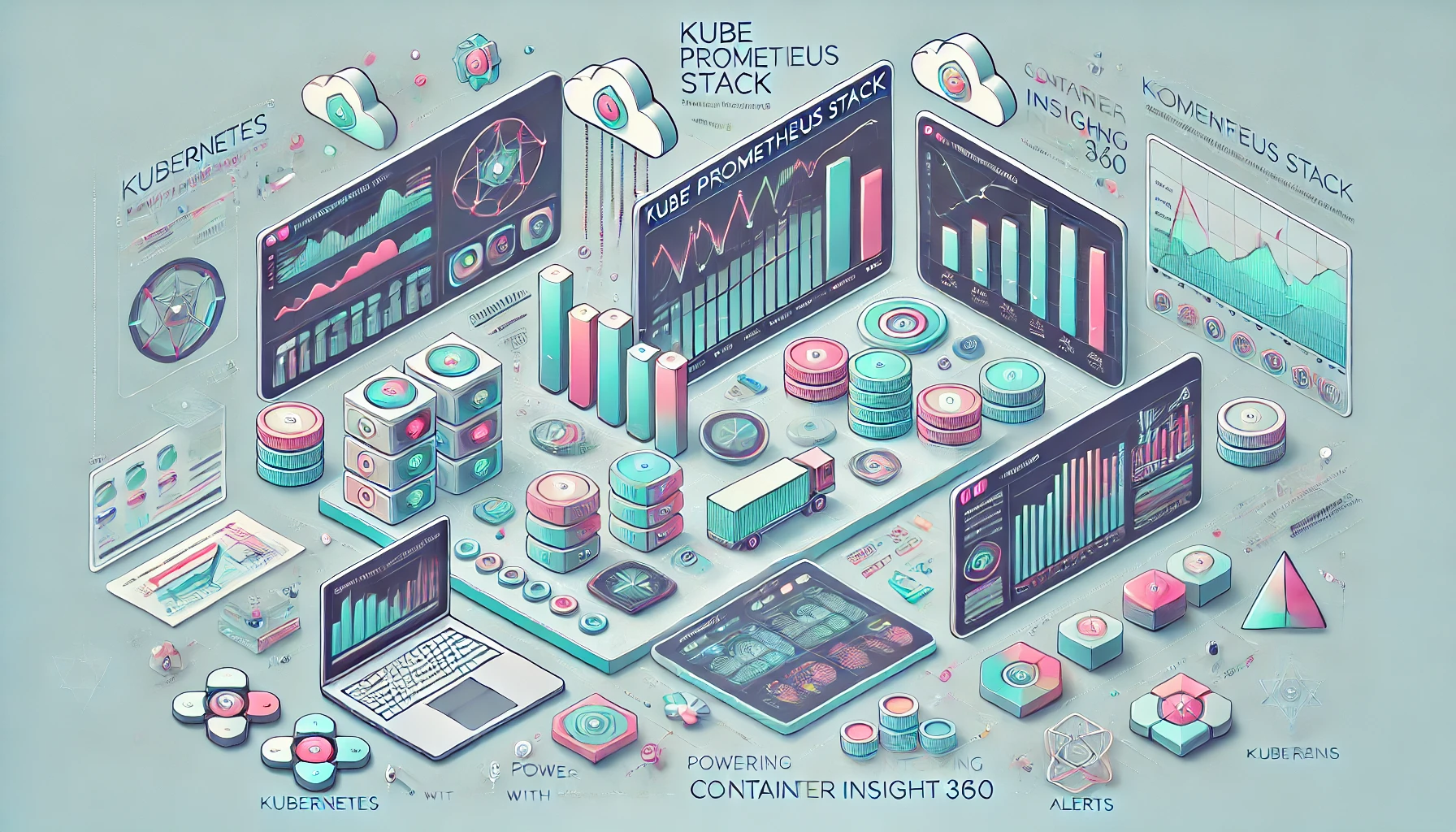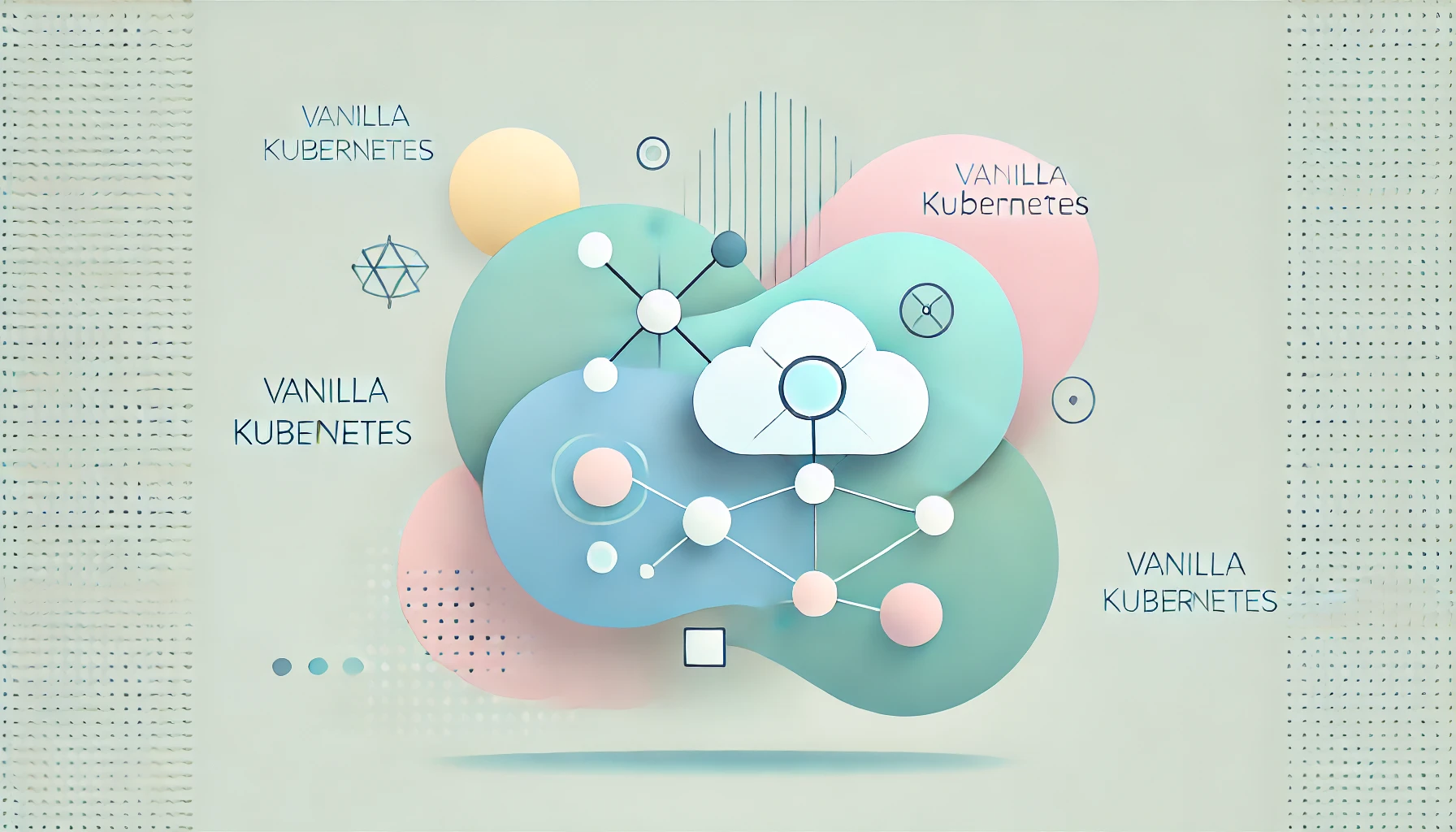Selenium & SpecFlow in Azure are powerful tools that automate testing in CI/CD pipelines, ensuring consistent quality and performance. Automation in testing is a cornerstone of DevOps automation. In this article, we will delve into the details of how these tools work together within Azure DevOps to enhance the efficiency and reliability of software delivery.
Introduction to Automation in CI/CD
Automation in testing is the backbone of modern DevOps practices. In the context of Continuous Integration and Continuous Delivery (CI/CD), automation ensures that code changes are rapidly and reliably built, tested, and deployed. This seamless process is vital for maintaining high software quality and minimizing the risk of human error.
Importance of Automation in DevOps
Automation is crucial in DevOps for several reasons:
- Consistency: Automated tests ensure that each build undergoes the same rigorous checks, leading to consistent quality.
- Speed: Automated processes significantly reduce the time required for testing, enabling faster feedback and quicker releases.
- Efficiency: Automation frees up human resources, allowing teams to focus on more complex tasks that require human intervention.
- Reliability: Automated tests run consistently, reducing the likelihood of oversight and error.
Overview of Selenium
Selenium is a widely-used open-source tool for automating web browsers. It supports multiple programming languages like Java, C#, Python, and Ruby, making it a versatile choice for developers.
Key Features of Selenium
- Cross-Browser Testing: Selenium supports various browsers, including Chrome, Firefox, Safari, and Internet Explorer.
- Flexibility: It can be integrated with other tools and frameworks, enhancing its functionality.
- Scalability: Selenium can handle complex test scenarios and large-scale test automation projects.
- Community Support: As an open-source tool, Selenium benefits from a vast community of users and contributors. For more details, visit the Selenium Official Website.
Introduction to SpecFlow
SpecFlow is a Behavior-Driven Development (BDD) framework for .NET. It allows developers to define tests in plain language, bridging the gap between technical and non-technical team members.
Benefits of Using SpecFlow
- Collaboration: By using plain language, SpecFlow facilitates collaboration between developers, testers, and business stakeholders.
- Readability: Tests written in SpecFlow are easy to read and understand, making it simpler to identify and address issues.
- Integration: SpecFlow integrates well with other tools like Selenium, enhancing its automation capabilities. To learn more, visit the SpecFlow Official Website.
- Maintenance: SpecFlow tests are easier to maintain due to their clear and concise nature.
Integration of Selenium and SpecFlow in Azure
When Selenium and SpecFlow are combined in Azure, they provide a powerful framework for automating tests in CI/CD pipelines. SpecFlow’s BDD approach ensures that tests are written in an understandable format, while Selenium handles the browser automation.
Seamless Automation in CI/CD
Integrating Selenium and SpecFlow within CI/CD pipelines enables automated testing of web applications. This integration ensures that tests are run automatically with each build, providing immediate feedback on code changes and maintaining high quality.
For a broader perspective on automated testing tools, check out Automated Testing Tools: Top 10 for 2024. This article provides insights into the best tools available, helping you choose the right ones for your testing needs.
Setting Up Selenium in Azure DevOps
Azure DevOps provides a comprehensive suite of tools for CI/CD, including repositories, pipelines, and test plans. Setting up Selenium in Azure DevOps involves several steps:
Step-by-Step Guide for Selenium in Azure
Create a New Project: Start by creating a new project in Azure DevOps.
Setup Repositories: Configure repositories to manage your source code and test scripts.
Install Necessary Tools: Install Selenium WebDriver and any other required tools in your development environment.
pip install seleniumWrite Selenium Scripts: Create and commit your Selenium test scripts to the repository
from selenium import webdriver
driver = webdriver.Chrome()
driver.get("http://www.example.com")
assert "Example Domain" in driver.title
driver.quit()Configure Pipelines: Set up build and release pipelines to automate the execution of your Selenium tests.
Run Tests: Trigger the pipeline to run your tests automatically with each code commit.
Configuring SpecFlow in Azure Pipelines
SpecFlow can be integrated into Azure Pipelines to automate the execution of BDD tests. This configuration involves several steps to ensure smooth operation.
Comprehensive Setup Instructions
Install SpecFlow: Add SpecFlow to your project by installing the SpecFlow NuGet package.
Install-Package SpecFlowDefine Scenarios: Write your test scenarios in Gherkin syntax, defining the behavior you want to test.
Feature: Example feature
Scenario: Example scenario
Given I navigate to the example page
Then I should see the title "Example Domain"Implement Step Definitions: Create step definitions in your preferred programming language to map the plain language steps to executable code.
[Binding]
public class ExampleSteps
{
private IWebDriver driver = new ChromeDriver();
[Given(@"I navigate to the example page")]
public void GivenINavigateToTheExamplePage()
{
driver.Navigate().GoToUrl("http://www.example.com");
}
[Then(@"I should see the title ""(.*)""")]
public void ThenIShouldSeeTheTitle(string title)
{
Assert.AreEqual(title, driver.Title);
driver.Quit();
}
}Integrate with Selenium: Ensure that your SpecFlow steps interact with Selenium WebDriver to perform browser automation.
Configure Pipelines: Add steps to your Azure Pipelines to execute SpecFlow tests as part of the CI/CD process.
trigger:
branches:
include:
- '*'
pool:
vmImage: 'windows-latest'
steps:
- task: UseDotNet@2
inputs:
packageType: 'sdk'
version: '5.x'
installationPath: $(Agent.ToolsDirectory)/dotnet
- script: |
dotnet restore
dotnet build --configuration Release
displayName: 'Restore and Build'
- task: VSTest@2
inputs:
testSelector: 'testAssemblies'
testAssemblyVer2: |
**\*test*.dll
!**\*TestAdapter.dll
!**\obj\**
searchFolder: '$(System.DefaultWorkingDirectory)'Run Tests: Verify that your tests run automatically with each pipeline execution, providing feedback on the quality of your application.
Creating Automated Tests with Selenium in Azure
Creating effective Selenium tests involves writing scripts that accurately simulate user interactions with your web application.
Writing Effective Selenium Scripts in Azure
- Identify Test Cases: Determine the key scenarios that need to be tested.
- Use Page Object Model: Organize your test code using the Page Object Model to enhance maintainability.
- Write Reusable Methods: Create methods that can be reused across different tests to reduce redundancy.
- Handle Exceptions: Implement error handling to manage unexpected issues during test execution.
- Validate Results: Use assertions to verify that the application behaves as expected.
Designing Behavior-Driven Tests with SpecFlow in Azure
SpecFlow enables you to design tests that are easy to understand and maintain by using a behavior-driven approach.
Best Practices for SpecFlow Scenarios in Azure
- Use Descriptive Titles: Write clear and descriptive titles for your scenarios to convey their purpose.
- Keep Steps Concise: Ensure that each step in your scenarios is concise and focused on a single action.
- Avoid Technical Jargon: Write scenarios in plain language to make them accessible to all team members.
- Review Regularly: Regularly review and update your scenarios to keep them relevant and accurate.
Executing Tests in CI/CD Pipelines with Selenium and SpecFlow in Azure
Automating the execution of tests in CI/CD pipelines is essential for maintaining high quality and fast feedback.
Automating Test Runs in Azure
- Configure Triggers: Set up triggers to run tests automatically with each code commit or pull request.
- Parallel Execution: Enable parallel execution of tests to reduce the overall test run time.
- Use Agents: Utilize Azure DevOps agents to run your tests in a controlled environment.
- Monitor Pipeline Performance: Continuously monitor the performance of your pipelines to identify and resolve bottlenecks.
Monitoring and Reporting Test Results in Azure
Monitoring and reporting are critical components of the testing process, ensuring that issues are identified and addressed promptly.
Ensuring Quality with Detailed Reports in Azure
- Use Test Reports: Generate detailed test reports to provide insights into the test execution and results.
- Analyze Failures: Investigate test failures to determine the root cause and take corrective actions.
- Dashboard Integration: Integrate test reports with dashboards to provide real-time visibility into the testing status.
- Continuous Improvement: Use the insights gained from test reports to continuously improve your testing processes and practices.
Debugging and Troubleshooting Selenium & SpecFlow in Azure
Even with automation, issues can arise that require debugging and troubleshooting.
Resolving Common Issues in Azure
- Identify Failures: Quickly identify the cause of test failures by reviewing logs and error messages.
- Use Breakpoints: Implement breakpoints in your code to pause execution and inspect the state of the application.
- Log Detailed Information: Ensure that your tests log detailed information to aid in troubleshooting.
- Collaborate with Team Members: Work closely with your team to resolve complex issues that may span multiple areas of the application.
Advanced Testing Techniques with Selenium & SpecFlow in Azure
Enhancing your test automation strategy with advanced techniques can lead to more efficient and comprehensive testing.
Enhancing Test Coverage and Efficiency in Azure
- Data-Driven Testing: Use data-driven testing to execute tests with multiple sets of input data, increasing coverage.
- Mocking and Stubbing: Implement mocking and stubbing to isolate components and test them independently.
- Performance Testing: Incorporate performance testing into your automation strategy to ensure your application performs well under load.
- Security Testing: Automate security tests to identify and address vulnerabilities early in the development process.
Security Considerations for Selenium & SpecFlow in Azure
Security is a critical aspect of any automation strategy, particularly when dealing with sensitive data and applications.
Ensuring Safe Automation Practices in Azure
- Secure Test Data: Ensure that test data is properly secured and does not contain sensitive information.
- Access Controls: Implement access controls to restrict who can execute and modify automated tests.
- Code Reviews: Regularly review test scripts to identify and address potential security issues.
- Compliance: Ensure that your automation practices comply with relevant security standards and regulations.
Performance Optimization for Selenium & SpecFlow in Azure
Optimizing the performance of your test automation can lead to faster feedback and more efficient CI/CD pipelines.
Improving Test Execution Speed in Azure
- Optimize Test Scripts: Review and optimize test scripts to reduce execution time.
- Parallel Testing: Execute tests in parallel to leverage multiple resources and speed up the process.
- Efficient Resource Utilization: Ensure that resources are efficiently utilized, minimizing idle time.
- Regular Maintenance: Regularly maintain your test environments to ensure they are up-to-date and performing well.
Parallel Test Execution with Selenium & SpecFlow in Azure
Running tests concurrently can significantly reduce the time required for test execution, providing faster feedback.
Running Tests Concurrently for Faster Feedback in Azure
- Configure Parallel Execution: Set up your test environment to support parallel execution.
- Distribute Tests: Distribute tests across multiple agents to maximize resource utilization.
- Monitor Resource Usage: Continuously monitor resource usage to ensure optimal performance.
- Handle Dependencies: Ensure that tests running in parallel do not interfere with each other, managing dependencies effectively.
Continuous Integration with Selenium & SpecFlow in Azure DevOps
Azure DevOps provides robust tools for implementing continuous integration, automating the build and test process.
Streamlining CI Processes with Selenium & SpecFlow in Azure
- Automate Builds: Set up automated builds to compile and package your application with each code change.
- Integrate Testing: Integrate automated tests into your CI process to catch issues early.
- Use Pipelines: Utilize Azure Pipelines to orchestrate the CI process, ensuring smooth and reliable execution. For more information, refer to the Azure DevOps Documentation.
- Feedback Loops: Establish feedback loops to quickly notify developers of build and test results.
Continuous Delivery and Deployment with Selenium & SpecFlow in Azure
Automating the delivery and deployment process is key to achieving continuous delivery and deployment (CD) in DevOps.
Automating CD with Testing in Azure
- Automate Deployments: Set up automated deployments to various environments, from development to production.
- Include Tests: Ensure that automated tests are part of the deployment process, validating each release.
- Rollback Mechanisms: Implement rollback mechanisms to quickly revert changes in case of issues.
- Monitor Deployments: Continuously monitor deployments to detect and address any problems promptly.
Best Practices for CI/CD Automation with Selenium & SpecFlow in Azure
Following best practices for CI/CD automation can help ensure successful and efficient implementation.
Tips for Successful Implementation with Selenium & SpecFlow in Azure
- Define Clear Objectives: Establish clear objectives for your automation strategy to guide implementation.
- Start Small: Begin with a small, manageable scope and gradually expand as you gain experience.
- Collaborate Across Teams: Foster collaboration between development, testing, and operations teams.
- Measure and Adjust: Continuously measure the effectiveness of your automation and make adjustments as needed.
- Invest in Training: Ensure that team members are well-trained in the tools and practices of automation.
Case Study: Successful CI/CD with Selenium & SpecFlow in Azure
A real-world example can illustrate the benefits and challenges of implementing CI/CD with Selenium and SpecFlow in Azure.
Real-World Example of Selenium & SpecFlow in Azure
- Background: Describe the project and its goals.
- Challenges: Outline the challenges faced during implementation.
- Solutions: Explain how Selenium and SpecFlow were used to address these challenges.
- Results: Highlight the results achieved, such as improved quality, faster releases, and increased efficiency.
- Lessons Learned: Share key lessons learned from the experience.
Future Trends in Automation Testing with Selenium & SpecFlow in Azure
The field of automation testing is constantly evolving, with new technologies and practices emerging.
Emerging Technologies and Practices for Selenium & SpecFlow in Azure
- AI and Machine Learning: The use of AI and machine learning to enhance test automation.
- Shift-Left Testing: Integrating testing earlier in the development process to catch issues sooner.
- Test Automation as Code: Treating test automation scripts as code to improve maintainability and version control.
- Continuous Testing: Implementing continuous testing to ensure quality at every stage of the development lifecycle.
Conclusion
Automating testing in CI/CD with Selenium and SpecFlow in Azure DevOps significantly enhances the efficiency, reliability, and speed of software delivery. By leveraging these tools, organizations can ensure consistent quality, reduce manual effort, and achieve faster time-to-market. As the field of automation testing continues to evolve, staying abreast of emerging trends and best practices will be crucial for maintaining a competitive edge.