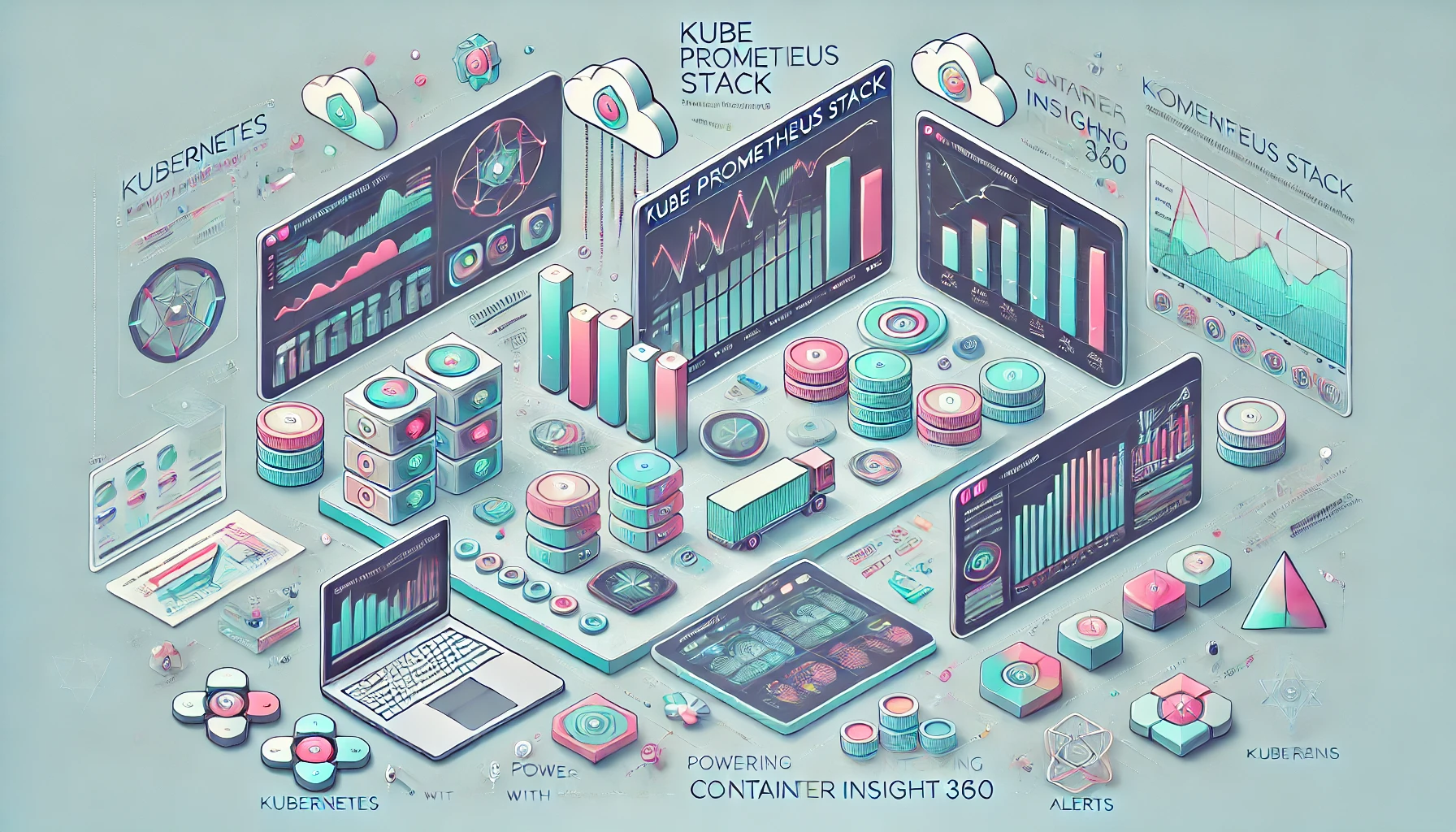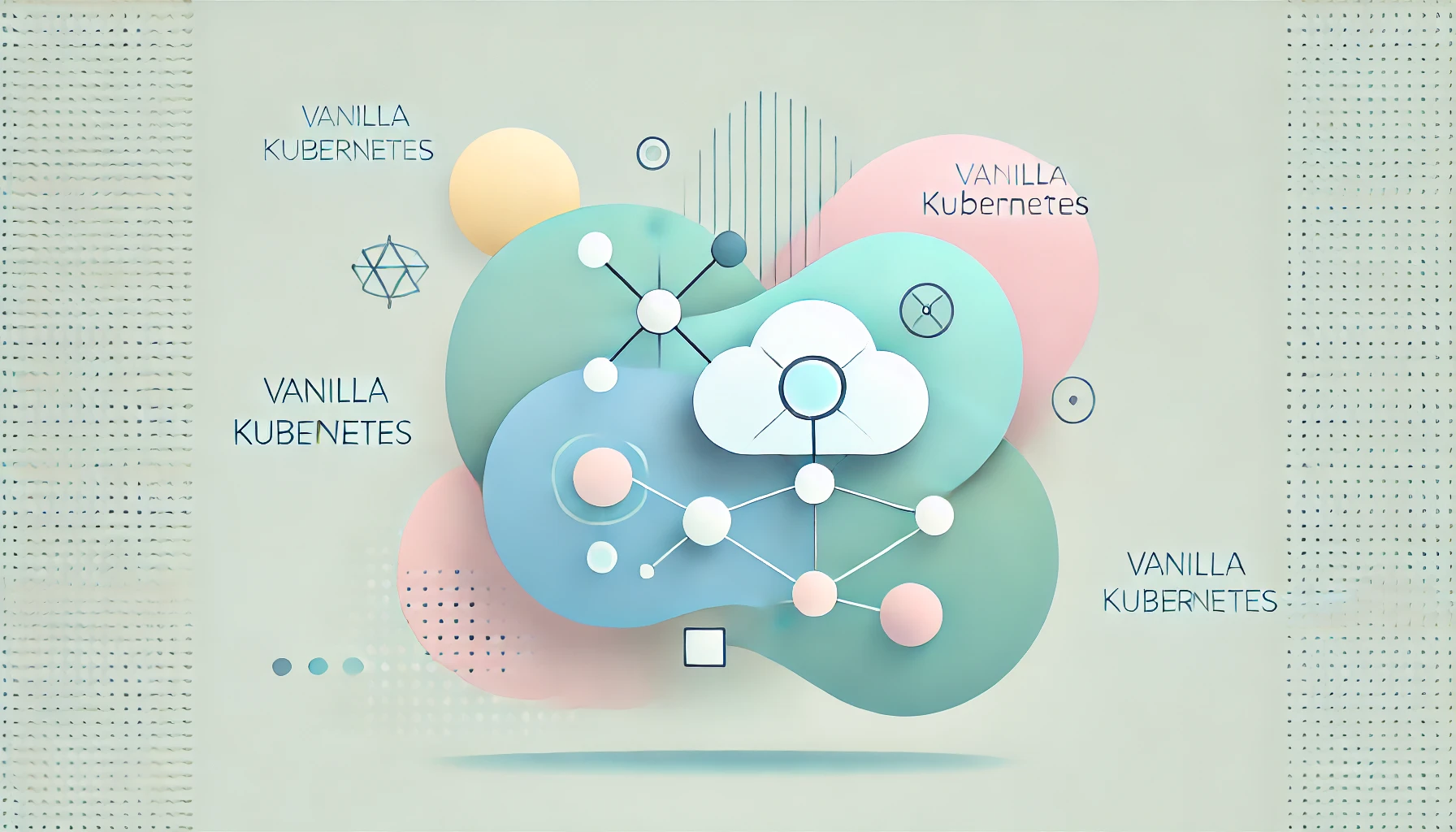Introduction to Pipeline as Code
Continuous Integration and Continuous Deployment (CI/CD) are essential practices in modern software development, enabling teams to deliver software faster and more reliably. Pipeline as Code represents a significant advancement, allowing for greater automation and scalability. This article explores how this method transforms CI/CD processes, enhancing efficiency and ensuring consistency across development and operations teams.
Understanding Pipeline as Code
What is Pipeline as Code?
Pipeline as Code refers to defining CI/CD pipelines through code stored in version control systems like Git. This approach treats pipeline configurations as software artifacts, ensuring they are versioned, reviewed, and managed just like application code.
Core Concepts and Benefits of Code-based Pipelines
Consistency and Reliability in CI/CD Pipelines
Treating pipeline configurations as code ensures consistent environments and processes across different stages of the software development lifecycle (SDLC). This leads to reliable and predictable deployments, minimizing the risk of environment-specific issues.
Scalability with Automated Pipelines
Automation through this method enables scalable processes, allowing teams to handle increased workloads efficiently. By codifying pipeline processes, organizations can quickly replicate and adjust them to meet growing demands.
Collaboration and Code Reviews for Pipelines
Code-based pipelines can be reviewed, tested, and improved collaboratively, enhancing overall code quality and team productivity. This collaborative approach ensures that best practices are followed and any potential issues are identified early.
Version Control in Pipeline as Code
Using Git Repositories for Pipeline Management
Storing pipeline configurations in Git repositories allows for detailed change tracking. Each change is documented, enabling teams to understand who made changes and why, facilitating better collaboration and accountability.
Change Tracking and Rollbacks in Pipeline Configurations
Detailed records of changes help in auditing and debugging pipeline configurations. If a pipeline configuration introduces issues, teams can quickly roll back to a previous version, minimizing downtime. Reviewing historical changes provides insights into how pipeline configurations have evolved, helping in future planning and optimization.
Automated Testing and Deployment with Pipeline as Code
Tools for Automation in Pipelines
Several tools are available to implement Pipeline as Code, each offering unique features:
- Jenkins: Known for its extensive plugin ecosystem, Jenkins is highly customizable and suitable for complex workflows.
- CircleCI: CircleCI offers robust support for parallel testing and deployment, enhancing process efficiency.
- GitHub Actions: Integrated with GitHub, this tool provides a seamless experience for managing CI/CD pipelines directly within GitHub repositories.
Enhancing Efficiency with Automation
Automating testing and deployment tasks within the pipeline code significantly reduces manual intervention, ensuring faster and more reliable software releases. This automation accelerates development cycles and improves the overall quality of the software.
Collaborative Reviews in Pipeline as Code
Peer Reviews for Pipeline Configurations
Subjecting pipeline configurations to peer reviews ensures that changes are scrutinized and validated, similar to application code. This process helps catch errors early and promotes best practices, leading to more robust and reliable pipelines.
Maintaining Code Quality in Pipelines
Collaborative reviews foster a culture of quality and continuous improvement. Teams can discuss and refine configurations, leading to more robust and reliable pipelines. This iterative process ensures that the pipeline remains efficient and effective.
Choosing Tools for Pipelines as Code
Jenkins vs. GitHub Actions for CI/CD Pipelines
Jenkins
Ideal for complex and customized workflows, Jenkins supports a wide range of plugins and integrations. Its flexibility makes it suitable for various CI/CD scenarios.
pipeline {
agent any
stages {
stage('Test') {
steps {
script {
// Your test commands
}
}
}
}
}GitHub Actions
Best suited for teams using GitHub, GitHub Actions offers a simple and intuitive syntax, making it easy to set up and manage pipelines. Its seamless integration with GitHub repositories streamlines the CI/CD process.
name: CI
on: [push]
jobs:
build:
runs-on: ubuntu-latest
steps:
- uses: actions/checkout@v2
- name: Run tests
run: |
# Your test commandsReal-World Applications of Pipeline as Code
Case Studies of Pipeline Implementations
E-commerce Platform
A large e-commerce company transitioned from manual deployments to automated CI/CD pipelines using Jenkins. This change reduced deployment times by 50% and decreased errors during deployments.
Financial Services
A financial services firm adopted Pipeline as Code with GitHub Actions. This method improved collaboration between development and operations teams, leading to faster and more reliable releases.
Benefits Observed with Code-based Pipelines
- Increased Efficiency: Automation reduces the time spent on repetitive tasks, allowing teams to focus on innovation and quality.
- Reduced Errors: Consistent and repeatable processes minimize the risk of human error.
- Better Collaboration: Version-controlled pipelines enhance transparency and teamwork.
Advanced Best Practices in Pipeline as Code
Immutable Infrastructure in CI/CD
Combining Pipeline as Code with Infrastructure as Code (IaC) practices ensures that infrastructure is recreated from scratch with every deployment, enhancing security and reliability. This approach prevents configuration drift and ensures a clean state for each deployment.
Dynamic Testing Environments for Pipelines
Using dynamic environments for testing and staging allows teams to test changes in isolation, ensuring that new features or bug fixes do not impact the main application. This isolation helps in identifying and resolving issues early.
Integrating Security into Pipelines
Integrating security tools like SonarQube or OWASP ZAP into pipelines ensures that security checks are performed automatically, identifying vulnerabilities early in the development cycle. This proactive approach to security helps in maintaining robust and secure applications.
Conclusion: The Strategic Value of Code-based Pipelines
Pipeline as Code transforms CI/CD processes, providing a strategic advantage in modern software development. It ensures faster, more secure deployments with reduced error rates, integrating agility and efficiency into development workflows. By adopting and refining these practices, teams can enhance their software delivery processes and achieve continuous improvement.
For more insights on optimizing your CI/CD practices, check out our article on Best Tools for Continuous Integration.
Further Exploration
- CircleCI Configuration Reference: Explore detailed configurations for optimizing CI/CD workflows with CircleCI. Visit CircleCI Documentation.
- GitHub Actions Documentation: Delve into the documentation for GitHub Actions to streamline your development process. Visit GitHub Actions Documentation.
Embracing this approach marks a journey towards continuous improvement in DevOps practices, necessitating a commitment to best practices, ongoing refinement of pipelines, and staying updated on the latest CI/CD technologies and trends.