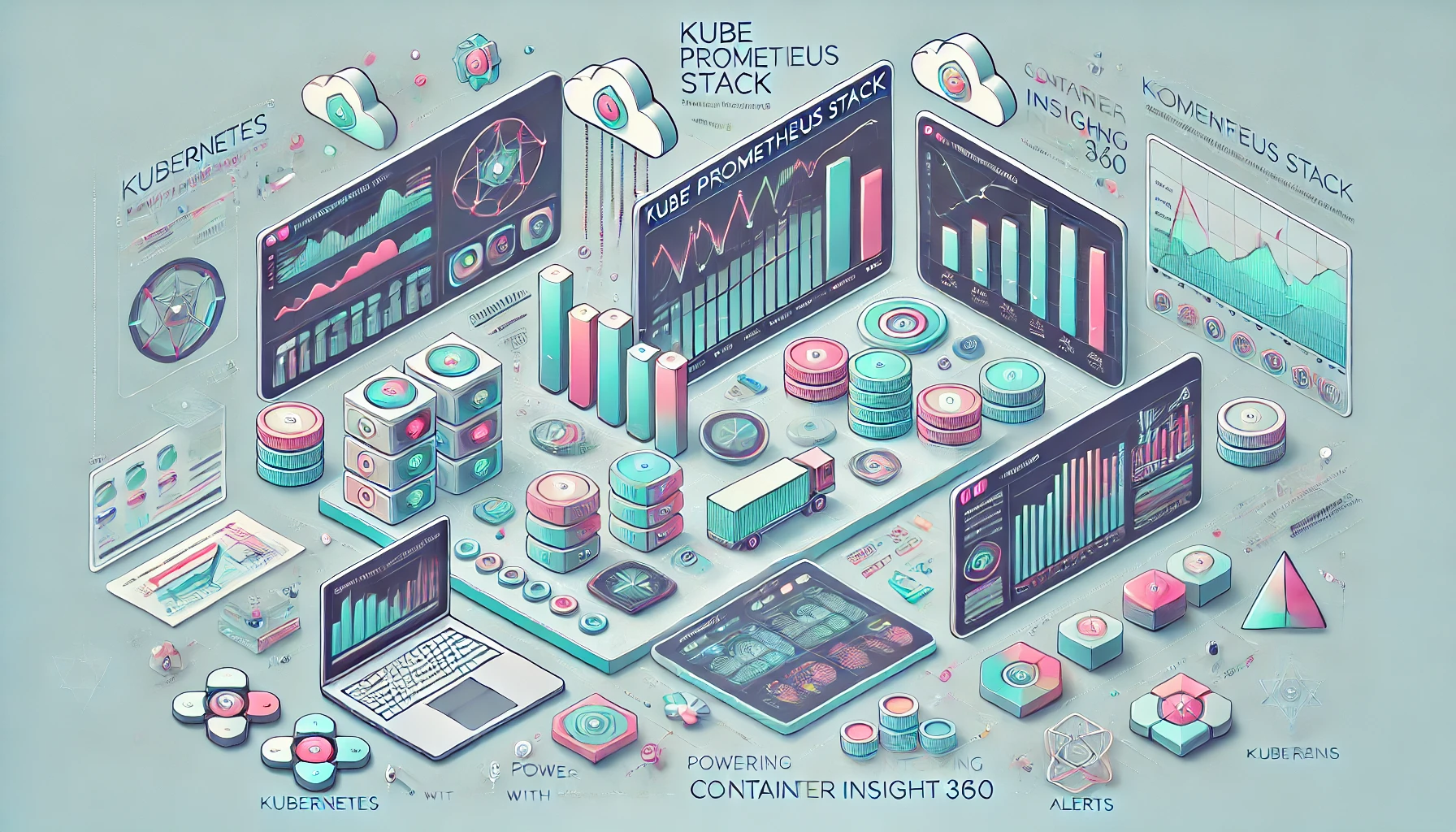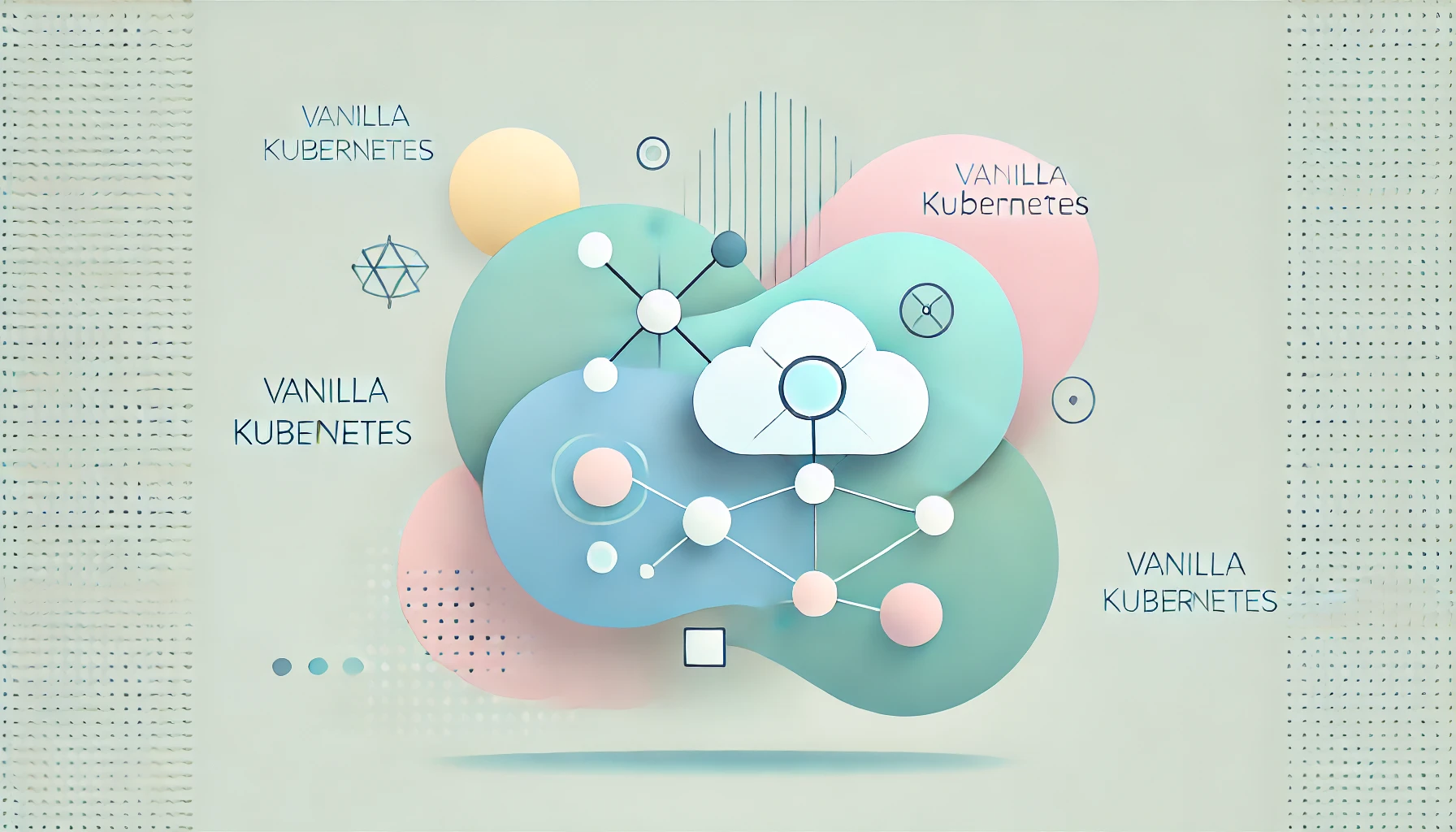Webhooks play a vital role in automating workflows. This section explains how to achieve seamless GitHub webhooks integration with Nginx and Jenkins to automate various stages of the development and deployment process.
Introduction
Automation in software development is key to increasing efficiency, reducing human error, and ensuring consistent outcomes. One powerful way to achieve this is through GitHub webhooks integration with Nginx and Jenkins. This integration streamlines the process, allowing for seamless code updates, builds, tests, and deployments.
What Are Webhooks?
Webhooks are automated messages sent from one application to another when a specific event occurs. They provide a way for applications to communicate and trigger actions without human intervention. In the context of GitHub, webhooks can notify other systems about events such as code pushes, pull requests, and issues.
Why Integrate GitHub Webhooks with Nginx and Jenkins?
Integrating GitHub webhooks with Nginx and Jenkins allows for automated deployment and continuous integration/continuous deployment (CI/CD). This setup helps maintain code quality, reducing the time to deploy changes, and minimizing manual errors.
Setting Up GitHub Webhooks
To begin the integration, the first step is to set up webhooks in your GitHub repository. This involves specifying the events that should trigger the webhook and the endpoint where the payload should be delivered.
Step-by-Step Guide:
- Navigate to Your Repository Settings: Go to the repository on GitHub that you want to integrate with Jenkins. Click on the ‘Settings’ tab.
- Add a Webhook: Under the ‘Webhooks’ section, click on ‘Add webhook’.
- Configure Payload URL: Enter the URL where the webhook payload should be sent. This is typically the URL of your Nginx server that will forward the request to Jenkins.
- Set Content Type: Choose ‘application/json’ for the content type to ensure the payload is delivered in JSON format.
- Select Events: Choose which events will trigger the webhook. For CI/CD pipelines, the ‘Push’ event is commonly used.
- Save the Webhook: Click ‘Add webhook’ to save the configuration.
Configuring Nginx for GitHub Webhooks Integration
Nginx can act as a reverse proxy to handle incoming webhook requests from GitHub and forward them to Jenkins. This setup is essential for managing traffic and ensuring secure communication.
Step-by-Step Guide:
- Install Nginx: Ensure Nginx is installed on your server. You can install it using package managers like apt or yum.
- Edit Nginx Configuration: Open the Nginx configuration file, typically located at
/etc/nginx/nginx.confor/etc/nginx/sites-available/default. - Add a Server Block: Add a new server block to handle webhook requests. Here is an example configuration:
server {
listen 80;
server_name your_domain.com;
location /github-webhook {
proxy_pass http://jenkins_server:8080/github-webhook/;
proxy_set_header Host $host;
proxy_set_header X-Real-IP $remote_addr;
proxy_set_header X-Forwarded-For $proxy_add_x_forwarded_for;
proxy_set_header X-Forwarded-Proto $scheme;
}
}Test and Reload Nginx: Test the configuration using nginx -t and reload Nginx with `systemctl reload nginx`.
Integrating Jenkins with GitHub Webhooks
With Nginx set up to forward requests to Jenkins, the next step is to configure Jenkins to handle these webhook events and trigger appropriate jobs.
Step-by-Step Guide:
- Install GitHub Plugin: In Jenkins, go to ‘Manage Jenkins’ > ‘Manage Plugins’ and install the ‘GitHub Plugin’.
- Create a New Job: Create a new job or configure an existing one. Under ‘Source Code Management’, select ‘Git’ and enter your repository URL.
- Configure Build Triggers: In the job configuration, under ‘Build Triggers’, select ‘GitHub hook trigger for GITScm polling’.
- Save and Build: Save the job configuration. You can now trigger builds automatically based on GitHub webhook events.
Security Considerations for GitHub Webhooks Integration
Security is crucial when dealing with webhooks, as they expose your systems to external requests. Here are some best practices:
- Secret Tokens: Use secret tokens to verify the authenticity of webhook requests. Configure a secret token in GitHub and validate it in Nginx or Jenkins.
- SSL/TLS: Ensure all communication is encrypted using SSL/TLS. Obtain a valid SSL certificate for your Nginx server.
- Access Control: Restrict access to the webhook endpoint to only GitHub’s IP addresses.
Testing the GitHub Webhooks Integration
Testing ensures that the integration works as expected. Here’s how to do it:
- Trigger a Push Event: Make a commit and push it to the GitHub repository. This should trigger the webhook and initiate a Jenkins build.
- Check Logs: Check the Nginx and Jenkins logs to verify that the webhook request was received and processed correctly.
- Build Status: Verify the build status in Jenkins to ensure that the build completed successfully.
Common Issues and Troubleshooting
Even with careful setup, issues may arise. Here are some common problems and their solutions:
- Webhook Not Triggering: Ensure that the webhook URL is correct and that the Nginx server is reachable.
- Invalid Payload: Check the content type and format of the webhook payload. It should be JSON.
- Authentication Errors: Verify that the secret token configured in GitHub matches the one in your Nginx or Jenkins setup.
Best Practices for Managing GitHub Webhooks Integration
Managing webhooks effectively requires adhering to best practices:
- Documentation: Document the webhook setup and configuration for future reference.
- Monitoring: Set up monitoring to track the health and performance of your webhook endpoints.
- Regular Updates: Keep your Nginx and Jenkins installations up to date with the latest security patches.
Conclusion
Integrating GitHub webhooks with Nginx and Jenkins automates the workflow, ensuring a smooth and efficient CI/CD pipeline. By following the steps outlined above, you can achieve a seamless integration that enhances your development and deployment processes. Automation not only saves time but also reduces errors, making it an essential practice in modern software development.
Related Link Recommendations:
Internal Links:
- Understanding Webhooks and Their Benefits
- Nginx Webhook Configuration: Efficient Handling and Security
- Setting Up a Jenkins CI/CD Pipeline
External Links: