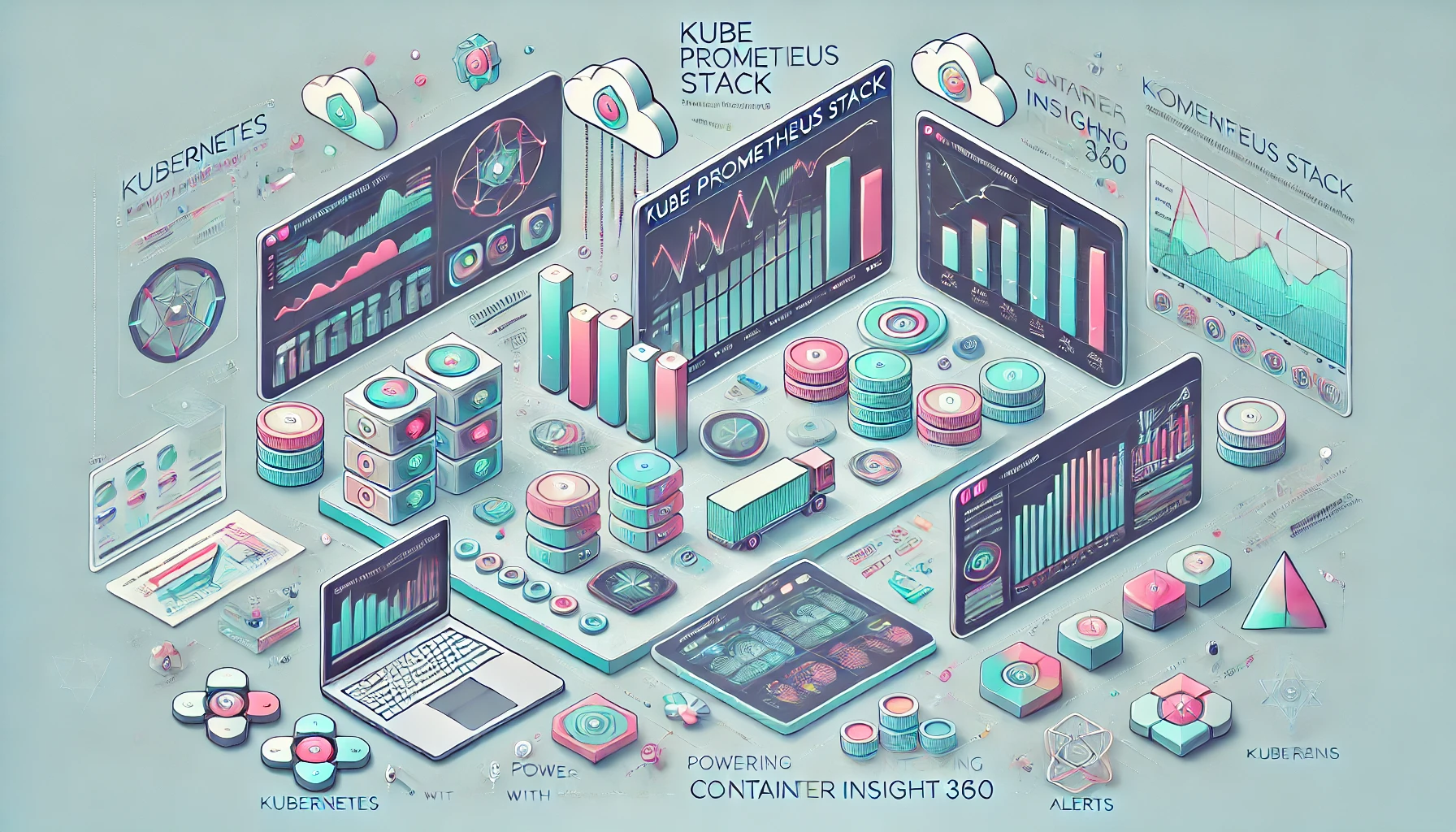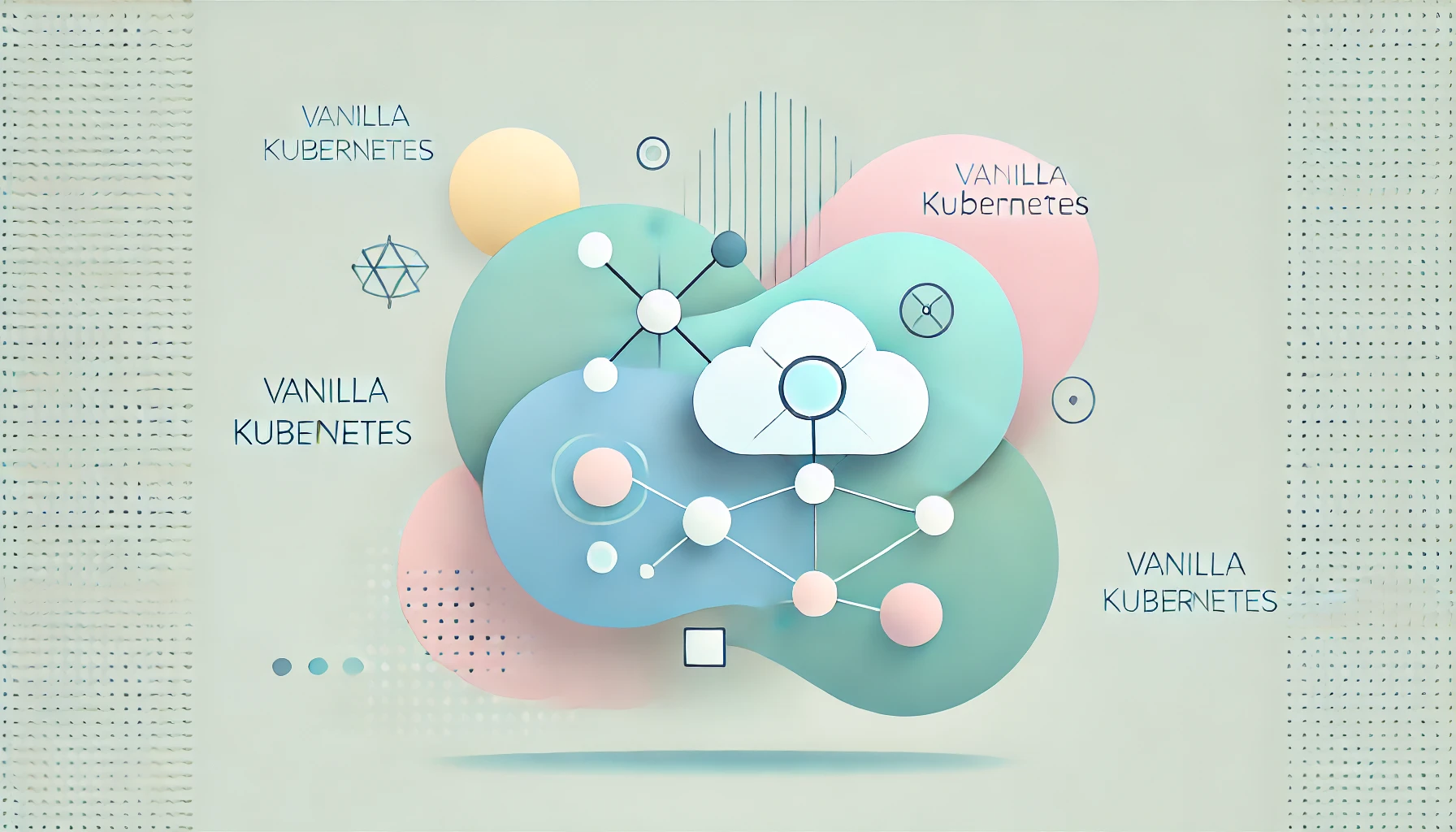Webhooks have become a crucial component in modern software development, enabling real-time communication between different systems. Configuring Nginx for efficient webhook handling can significantly enhance your application’s performance and security. This article explores the steps involved in setting up Nginx to handle webhooks effectively.
Introduction to Nginx Webhook Configuration
In today’s interconnected digital environment, webhooks play an essential role in automating workflows and facilitating communication between different applications. Properly configuring Nginx to manage webhook traffic ensures that your system remains responsive and secure. This guide will walk you through the best practices for efficient webhook handling with Nginx.
Understanding Webhooks and Nginx
Webhooks are automated messages sent from apps when something happens. They have a message, or payload, and are sent to a unique URL. Nginx, on the other hand, is a high-performance web server and reverse proxy known for its ability to handle a large number of concurrent connections efficiently.
For a comprehensive understanding of webhooks, consider reading Understanding Webhooks and Their Benefits.
Benefits of Nginx Webhook Configuration
Load Balancing and Scalability with Nginx
Nginx excels at load balancing, which is crucial for handling the increased traffic that webhooks can generate. By distributing incoming requests across multiple servers, Nginx ensures that no single server becomes a bottleneck, thereby improving the overall performance and scalability of your application.
Enhanced Security for Webhook Handling
Nginx provides robust security features, such as SSL/TLS termination, IP whitelisting, and rate limiting. These features help protect your application from various types of attacks and ensure that only legitimate webhook requests are processed.
Performance Optimization for Webhook Processing
With its efficient handling of concurrent connections and ability to cache responses, Nginx can significantly reduce the latency and improve the responsiveness of your webhook endpoints.
Preparing Your Environment for Nginx Webhook Configuration
Before diving into the configuration, ensure that you have the following prerequisites:
- A Server with Nginx Installed: If Nginx is not already installed, you can do so using package managers like
aptfor Ubuntu/Debian oryumfor CentOS/RHEL. - SSL/TLS Certificates: Obtain SSL/TLS certificates for your domain to encrypt the traffic between your webhook provider and your server.
- Access to Your Application Server: Ensure that your application server is running and accessible by Nginx.
Configuring Nginx for Handling Webhooks
Step 1: Install Nginx for Webhook Handling
If you haven’t installed Nginx yet, you can do so using the following commands:
For Ubuntu/Debian:
sudo apt update
sudo apt install nginxFor CentOS/RHEL:
sudo yum update
sudo yum install nginxStep 2: Configure the Nginx Server Block for Webhooks
Edit the Nginx configuration file to set up a server block for your webhook endpoint. Open the configuration file with a text editor:
sudo nano /etc/nginx/sites-available/defaultAdd the following server block configuration:
server {
listen 80;
server_name your_domain.com;
location /webhook-endpoint {
proxy_pass http://localhost:5000; # Replace with your application server URL
proxy_set_header Host $host;
proxy_set_header X-Real-IP $remote_addr;
proxy_set_header X-Forwarded-For $proxy_add_x_forwarded_for;
proxy_set_header X-Forwarded-Proto $scheme;
}
}Step 3: Enable SSL/TLS for Secure Webhook Handling in Nginx
To enhance security, enable SSL/TLS for your webhook endpoint. Update your server block configuration as follows:
server {
listen 443 ssl;
server_name your_domain.com;
ssl_certificate /etc/ssl/certs/your_certificate.crt;
ssl_certificate_key /etc/ssl/private/your_private_key.key;
location /webhook-endpoint {
proxy_pass http://localhost:5000;
proxy_set_header Host $host;
proxy_set_header X-Real-IP $remote_addr;
proxy_set_header X-Forwarded-For $proxy_add_x_forwarded_for;
proxy_set_header X-Forwarded-Proto $scheme;
}
}Step 4: Test and Reload Nginx for Webhook Handling
Test the Nginx configuration for syntax errors:
sudo nginx -tIf the test is successful, reload Nginx to apply the changes:
sudo systemctl reload nginxEnsuring Secure Nginx Webhook Configuration
Implementing IP Whitelisting for Webhooks
Restrict access to your webhook endpoint by allowing only specific IP addresses or ranges:
location /webhook-endpoint {
allow 192.168.1.0/24;
deny all;
...
}Rate Limiting for Webhook Requests in Nginx
Implement rate limiting to protect your server from being overwhelmed by excessive requests:
http {
...
limit_req_zone $binary_remote_addr zone=one:10m rate=5r/s;
server {
...
location /webhook-endpoint {
limit_req zone=one burst=10;
...
}
}
}Validating Webhook Payloads with Nginx
Ensure that the payloads received from webhooks are valid and originate from trusted sources. You can use secret tokens or HMAC signatures to validate the authenticity of the requests.
Testing Your Nginx Webhook Configuration
After configuring Nginx, it’s crucial to test the webhook handling setup:
Trigger a Webhook Event: Generate a webhook event from your source application to see if it reaches your endpoint.
Check Nginx Logs: Monitor the Nginx logs to verify that the requests are being handled correctly:
sudo tail -f /var/log/nginx/access.log
sudo tail -f /var/log/nginx/error.logVerify Application Response: Ensure that your application server processes the webhook payload and performs the expected actions.
Troubleshooting Common Issues in Nginx Webhook Configuration
Resolving 502 Bad Gateway Errors in Nginx
A common issue when configuring Nginx as a reverse proxy is the “502 Bad Gateway” error. This typically occurs when Nginx cannot communicate with the application server. To resolve this:
- Ensure that your application server is running.
- Verify that the proxy_pass URL is correct.
- Check firewall settings that may be blocking the connection.
Fixing SSL/TLS Configuration Problems in Nginx
If you encounter SSL/TLS errors:
- Verify that your SSL/TLS certificates are correctly installed.
- Ensure that the paths to the certificate and key files are correct in your Nginx configuration.
Best Practices for Managing Webhooks with Nginx
Documenting Nginx and Webhook Configuration
Maintain comprehensive documentation of your Nginx and webhook configuration. Include details about server settings, security measures, and troubleshooting steps.
Keeping Nginx and Related Software Updated
Keep your Nginx installation and related software up to date with the latest security patches and performance improvements.
Monitoring Webhook Activity and Nginx Performance
Implement monitoring tools to keep track of webhook activity and server health. Set up alerts to notify you of any issues or anomalies in real-time.
Regularly Backing Up Nginx Configuration
Regularly back up your Nginx configuration files to ensure that you can quickly restore them in case of any issues or accidental changes.
Conclusion
Configuring Nginx for efficient webhook handling is essential for optimizing the performance and security of your application. By following the steps and best practices outlined in this guide, you can ensure that your webhook endpoints are robust, secure, and capable of handling high volumes of traffic. For more information on webhooks, check out Understanding Webhooks and Their Benefits and GitHub Webhooks Integration: Streamline Your CI/CD Pipeline.
Related Link Recommendations:
Internal Links:
- GitHub Webhooks Integration: Streamline Your CI/CD Pipeline
- Understanding Webhooks and Their Benefits
External Links: